Forum Discussion
Hello i know it has past a year, since the glitch was reported but I have the same, and havent got answer from EA or anyone on Discords or Reddit so i went to try here.
I have the same exact problem the only difference is that the glitch happens in every game mode, every time i re-install and launch the game.
- 5 years ago
Hello. is there any devices like a joystick plugged in? Having my joystick plugged in turned out to be the cause.
- 5 years ago
@TnT_Juggernaut17 wrote:Hello. is there any devices like a joystick plugged in? Having my joystick plugged in turned out to be the cause.
Remember to mark that answer as the solution to this report, so other players can come here and quickly check a possible solution if they're facing the same issue 😉
@iamrazttv wrote:Hello i know it has past a year, since the glitch was reported but I have the same, and havent got answer from EA or anyone on Discords or Reddit so i went to try here.
I have the same exact problem the only difference is that the glitch happens in every game mode, every time i re-install and launch the game.No worries! It wasn't fixed since November 2017. This is Yet Again Another Day 1 BUG Never Solved. I really mean it:
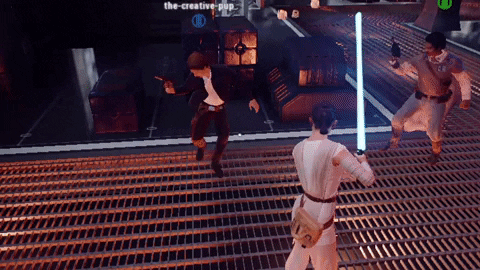
This clip is from January 2018 or earlier.
However, this glitch is very famous around here, so the reason for such a glitch can be one of two:
- The first is like @TnT_Juggernaut17 mentioned: a joystick plugged into your PC can cause such issues. In fact, any peripheral that the game might think is a controller may cause some issues. I don't think a USB printer can do that, but it's a good idea to unplug all your peripherals except your Mouse and Keyboard and see if this fixes your issue.
- The second, and most common, is due to Gaming Overlays. Battlefront II hates overlays. Origin In Game is such an overlay, which does cause some issues with this game (possibly including this one, although I don't remember a specific case of this issue which was solved by disabling Origin In Game alone). But Discord's Gaming Overlay is the most notorious and usually the culprit when players face this glitchy behavior you described. So I suggest you disable all your Gaming Overlays, starting by Discord's Gaming Overlay, and then Origin In Game. If you want to know how to do these, check this stickied report here: https://answers.ea.com/t5/Bug-Reports/How-to-fix-Mouse-and-or-keyboard-don-t-work-in-game/td-p/9336418/jump-to/first-unread-message
Although that report is about lack of controls ingame, that glitchy behavior is caused by the same two reasons as the behavior you're mentioning here: Issues when recognizing controller inputs, and the usage of Gaming Overlays, both result in restricting in-game's controls (like only allowing a 90° rotation of your camera instead of 360°), or outright not allowing you to control anything at all, sometimes leaving you stuck in place (many times looking straight down or straight up), other times leaving you in a spinning bad state, like the one you mentioned.
If that solves your issue, please let us know. Good Luck!
About STAR WARS™ Battlefront™ II
Recent Discussions
- 12 hours ago
- 23 hours ago
- 3 days ago
- 3 days ago