3 years ago
New device, existing SWGoH account not linked to GPlay
So I've been playing the game for some months on my old phone without having linked the game to anything. I'd forgotten that I hadn't linked it, until I got my new phone and tried to open the game o...
- 3 years ago
Hi @pyber,
Do you still have access to your older device? Was the device the same type as your new device i.e. Android or iOS?
If so, start up your older phone and let's link your account using these steps:
Spoiler- Log in to the account you want to move.
- From the main cantina screen, tap the cog icon to open the Settings Menu, then tap Link a Device.
- Tap Connect.

- Tap Link a Device.

- Tap This is the OLD DEVICE.
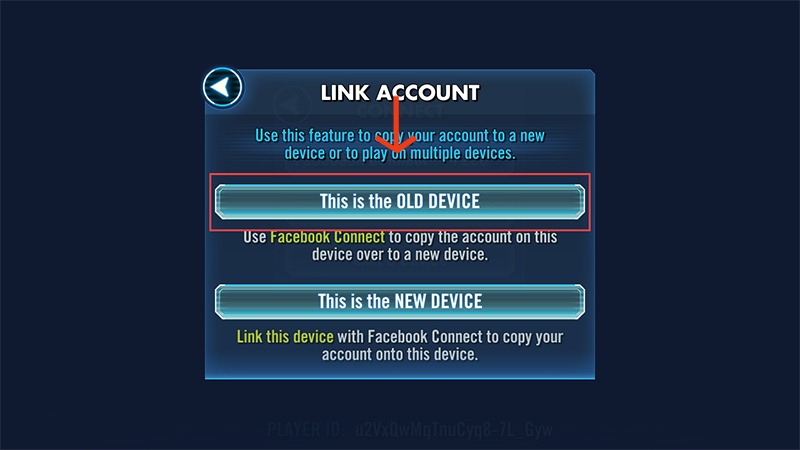
- If your game isn't already connected to Facebook, log in using Facebook Connect.

- If your Facebook account is already connected to another game account, we'll ask you to disconnect it first. Tap Continue.
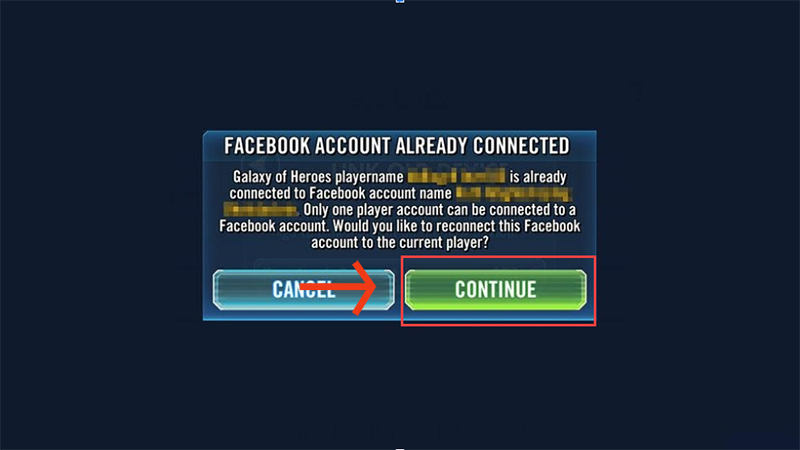
Once it's linked up, note down your Player ID and Ally Code and then log in with the linked account on your new device and complete these steps:
Spoiler- Open Star Wars: Galaxy of Heroes.
- If you've never played on your new device, tap the Have an Account? button on the top, left corner of the screen during the intro.
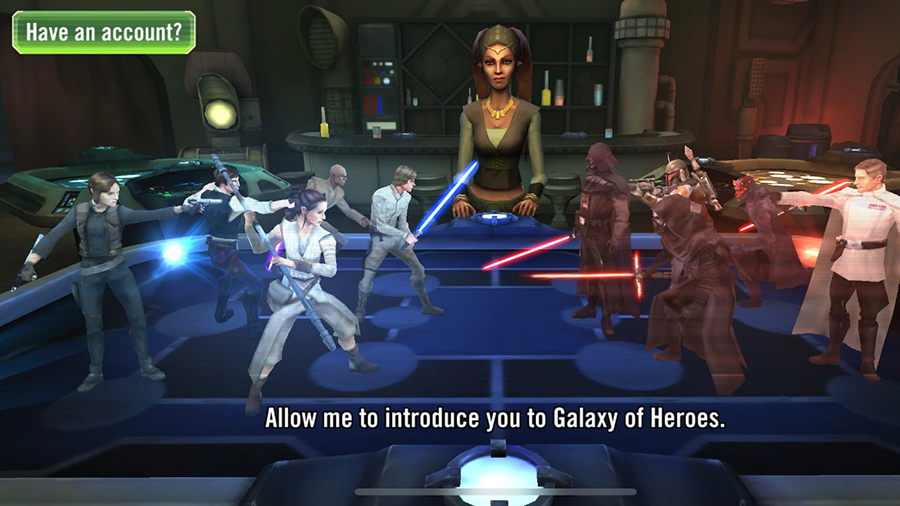
- If you have already played on this device, open the Settings Menu and tap Connect.

- Tap Link a Device.
- Don't use Facebook Connect on your new device during this step. If you try to connect your new device to the Facebook account on your old device, you won’t be able to link your devices and you’ll have to restart the process.

- Don't use Facebook Connect on your new device during this step. If you try to connect your new device to the Facebook account on your old device, you won’t be able to link your devices and you’ll have to restart the process.
- Tap This is the NEW DEVICE.
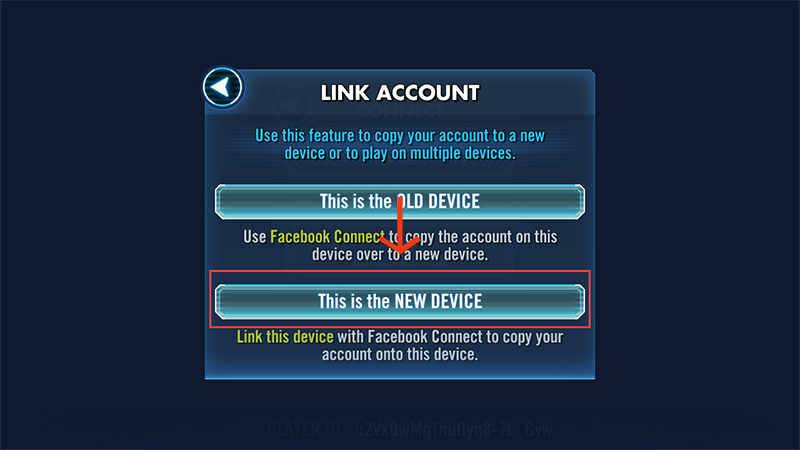
- Tap LINK DEVICE and log in to the Facebook account that was connected to your OLD DEVICE.

- You’ll see a warning that lets you know the name and level of the account that will be deleted, and the name and level of the account that will replace it. Make sure everything is right.
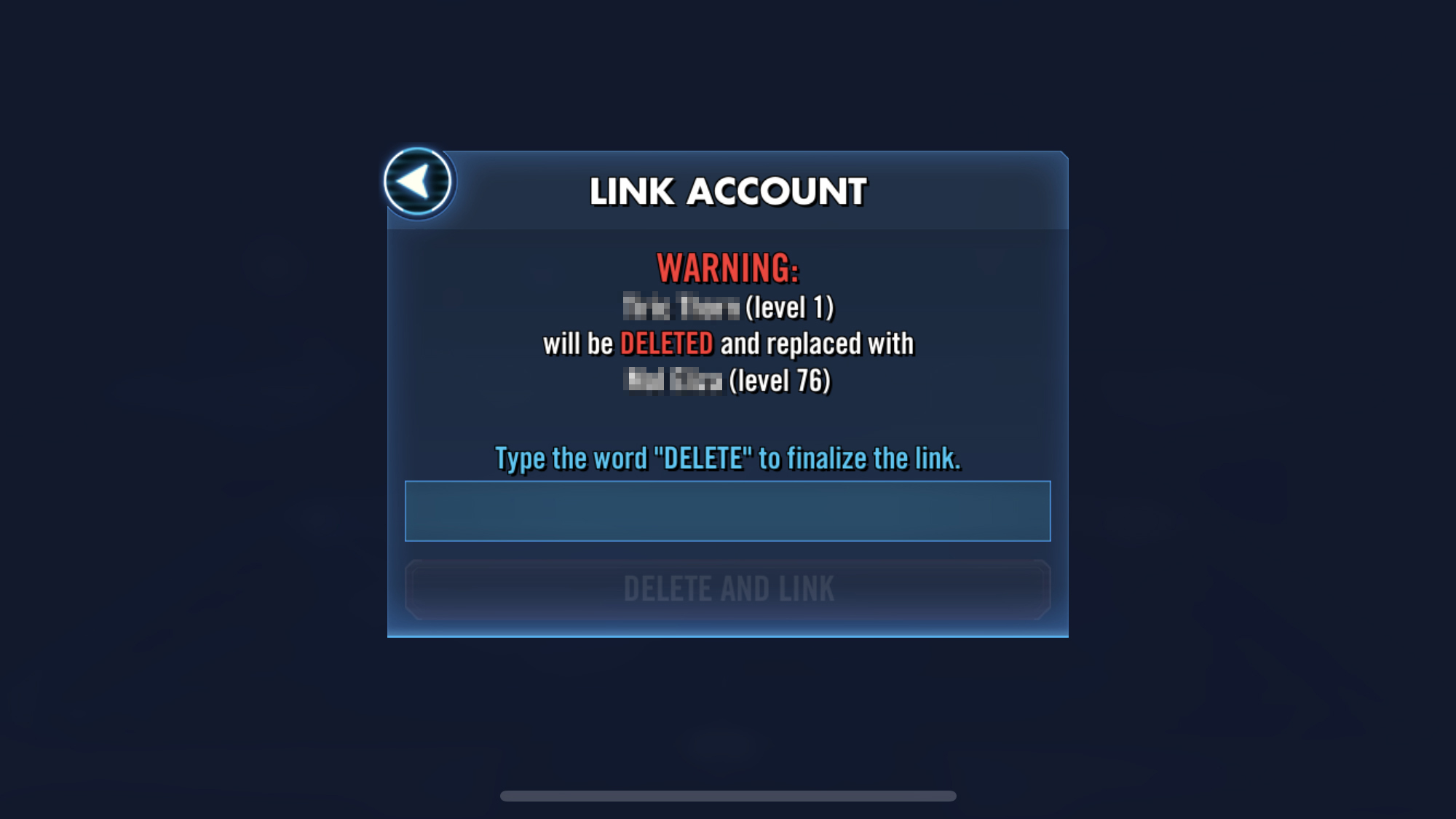
- Type the word DELETE in the field, then tap the DELETE AND LINK button to finish the job.
- A SUCCESS pop-up will let you know your account linked properly. Tap RESTART to load your original account and get back to playing.
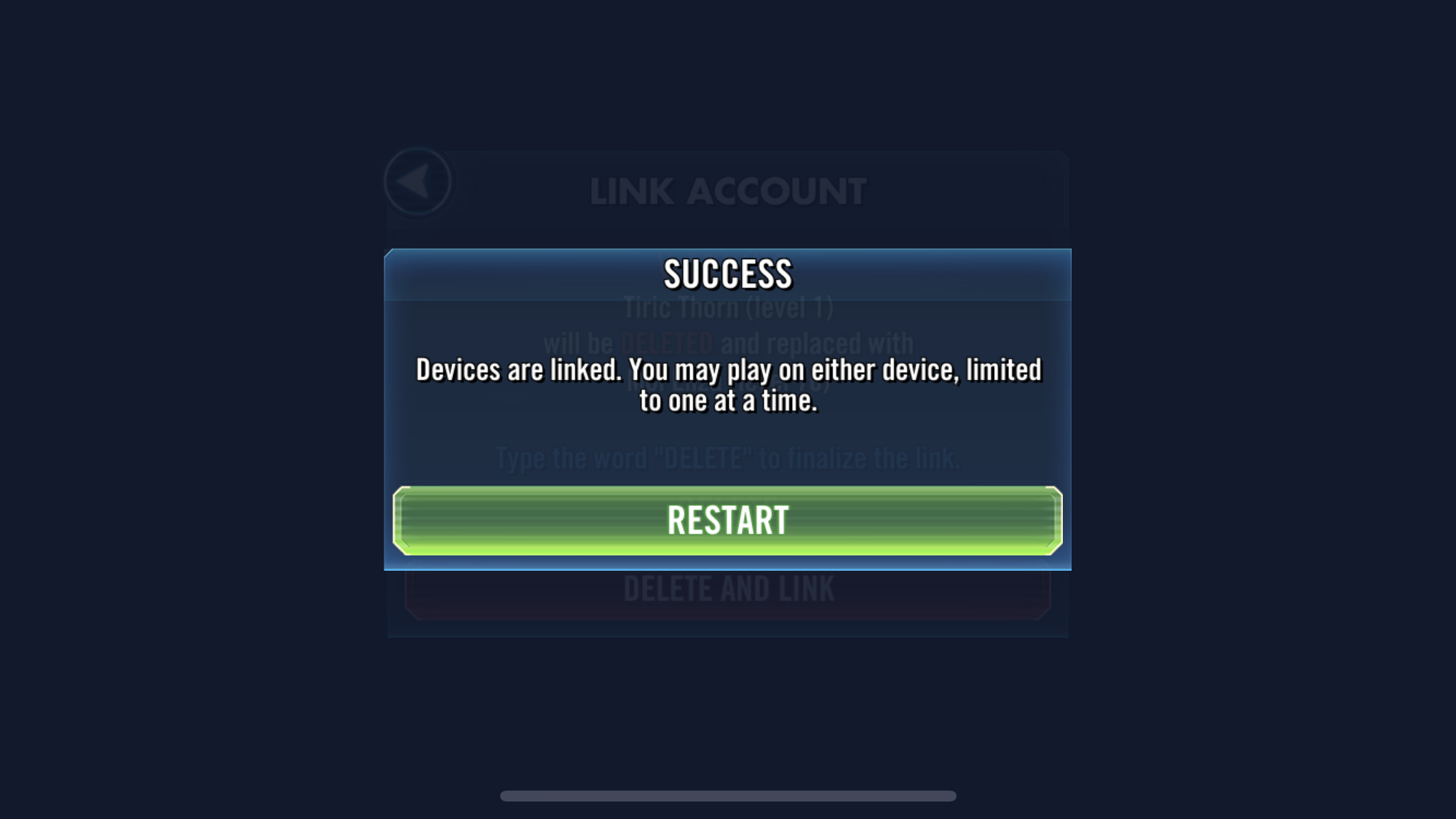
That should now load up your account.
- EA_Lanna