Forum Discussion
10 years ago
LATTICE ROOFING
Before starting press Ctrl, Alt and C button to bring up the cheat mode and type in bb.moveobjects (otherwise known as Moo). Press Ctrl, Alt and C button to close the window again.
Step 1 - Place your patio or gazebo and make sure you are happy with the shape as it will be hard to adjust later.
Step 2 - Select your room and then press the up arrow to go up a level, a yellow ring around your room will appear. Click on this yellow ring and an option to create roof will appear, click on that so you have a roof.
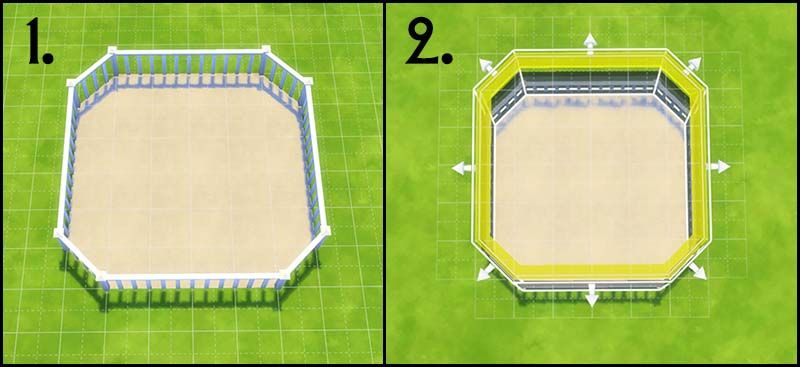
Step 3 - Select the fencing to use as your lattice, I usually use the fence for window shopping but you can get away with the Smooth Keeper fencing also depending on the look you are going for.
Draw your design on your roof.
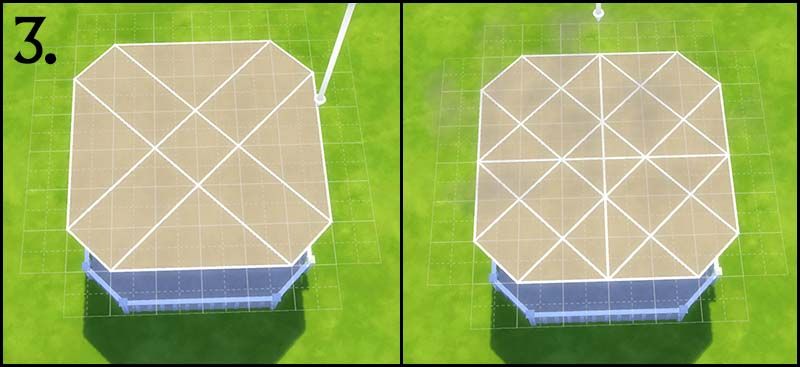
Step 4 - Using the sledgehammer tool click on the sections of roof you would like to remove, I like to leave some in the centre to attach a ceiling light to so it doesn't look like its hanging from mid air. But you don't have to leave any if you don't want to.
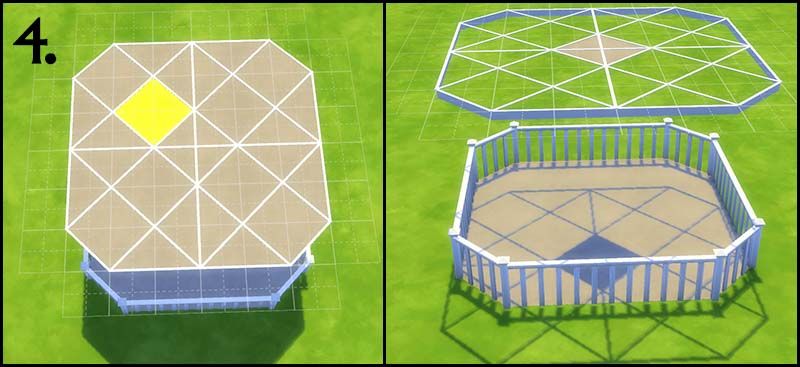
Step 5 - Attach some columns of your choice so that the roofing doesn't look to be floating and is being held up by something.
Step 6 - Using the exterior trims tool add your trim around the edges so that it covers up the column joins to the roof.
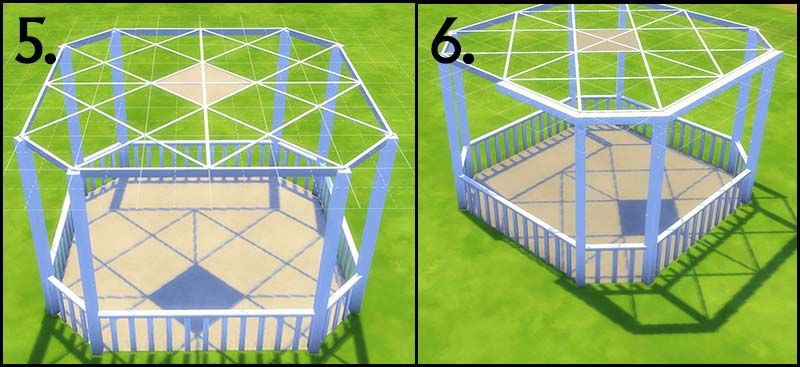
Step 7 - If you left a section of roofing make sure to cover it with some floor covering of your choice.
Step 8 - You can decorate your lattice roof with some plants, I tend to use the Alt button alot here I hold it down to place the plants in spots that fit well with the shape of my roof.
Tip: If you select the item hold the Alt button down and then hold down the left mouse button at the same time and move the mouse you can swivel the object around to face any direction you like. Very handy when working with rooms or areas that are not square
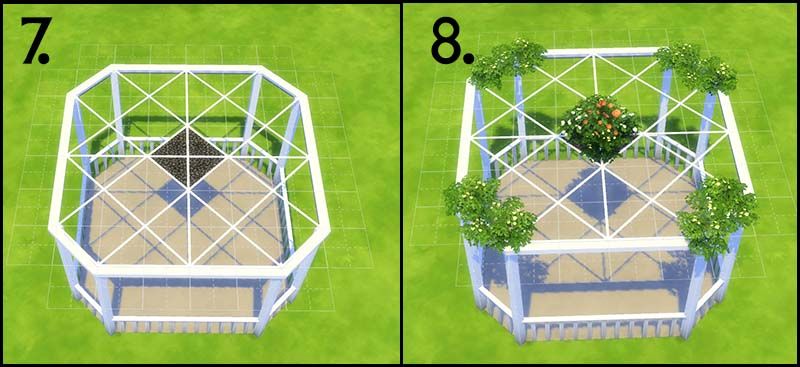
Step 9 - Don't forget night view, you want to use a ceiling light that looks to attach to the roofing and or other room lights such as standing lamps or exterior lights.
Tip: If you want to place a light on top of the fencing like you see either sides of the gate in the picture. Select the light then press the 9 key on your keyboard to raise the item up to the height of the fence (the 0 button will drop it back down).
Step 10 - Decorate your patio or gazebo

About The Sims 4 Creative Corner
Share screenshots, stories, builds, custom creations, mods, challenges, and funny moments in our Sims 4 Creative Corner.9,383 PostsLatest Activity: 5 years ago
Community Highlights
- SimGuruKuxiku5 years ago
EA Staff (Retired)
- SimGuruKuxiku5 years ago
EA Staff (Retired)
- SimGuruKuxiku5 years ago
EA Staff (Retired)
Recent Discussions
- 2 days ago
- 2 days ago
- 3 days ago