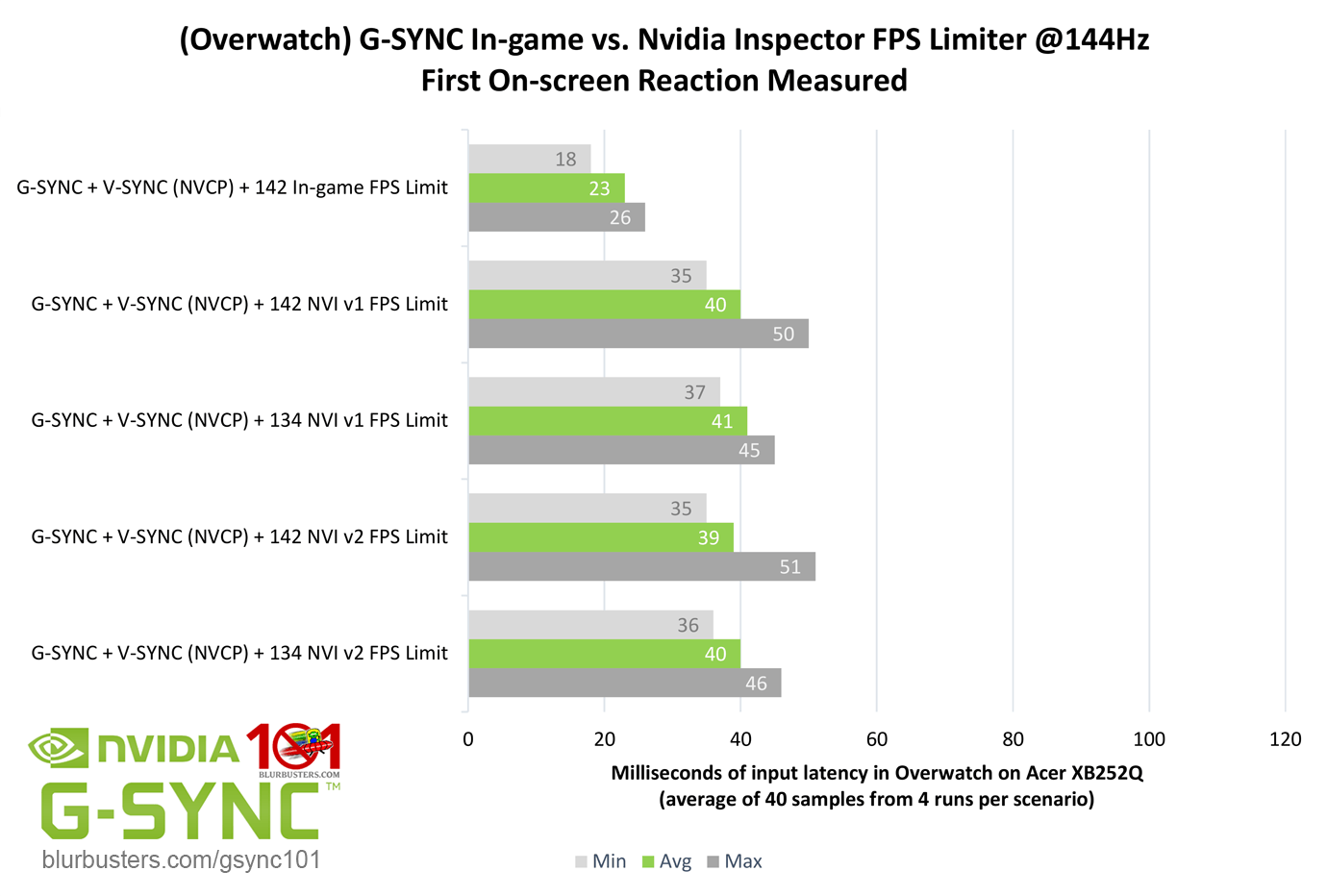Apex Legends needs a frame cap
Heya,
Im trying Apex again and I noticed something odd about the settings.
Not only does Apex not have a frame cap but the V-sync description is kinda confusing. ( https://i.imgur.com/sJ2TOWj.png )
V-sync is designed to syncronise frames to the monitor, the additional input lag is a result of the frames being higher than the monitor it is syncronising to.
There is a whole bunch of research into this here: https://blurbusters.com/gsync/gsync101-input-lag-tests-and-settings/
The workaround currently is a launcher command: +fps_max *FPS*
In-game frame rate caps have the lowest latency, so using Nvidia/AMD/GPU control panel or RTSS to cap framerates can add latency.
The tl;dr: You want to enable V-sync in the GPU control panel only so you do not get screen tearing or other visual distortions, you need to frame limit in game 3FPS below the rated Hz of your monitor so you do not add frames to the buffer / latency.
Side notes:
-The reason why you want to use the V-sync in the GPU control panel is because some games use their own buffering techniques which can negatively impact latency.
-If a game has Nvidia reflex you do not need to enable low latency mode in Nvidia control panel and can add latency if using both.
-The higher your monitor's Hz rate the lower the latency overall even with V-sync.
This way you can have low latency with no screen tearing.