Forum Discussion
@Kermes
I followed this post and got it to load after 30 seconds of loading.
Clear cache to fix problems with your games
I only did the first part btw the way.
ORIGIN - WINDOWS
- If Origin is running, close it by clicking Origin in the menu bar then Exit.
- Double-check that Origin is fully closed. If it isn’t, you won’t be able to complete all the steps.
- To double-check, open Task Manager and go to Processes. Make sure that Origin.exe and OriginWebHelperService.exe aren’t there. If they are, end the tasks to close them.
- Hold the Windows key + R.
- In the command box that opens, type %ProgramData%/Origin then click OK.
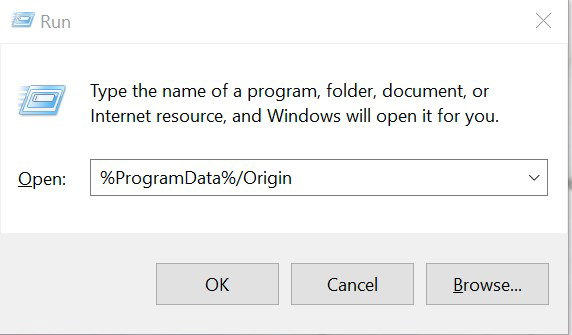
- Delete all the files and folders inside it except for LocalContent. Do not delete this folder.
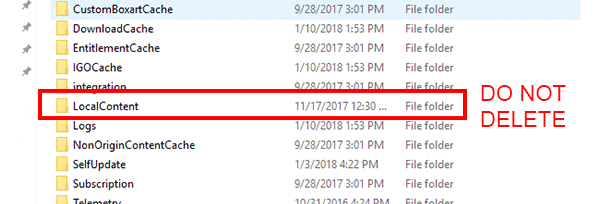
- If you’re on Windows XP, you’ll find the ProgramData folder in C:\Documents and Settings\All Users\Application data\Electronic Arts\
 Community Manager
Community ManagerThanks for letting us know what did the trick @Popa2caps!
Does that also help out if you follow all the steps in this article, @Kermes?
- 5 years ago
I have the same issue, I’m stuck at the black screen with the red logo.
I tried repairing the game, unistalling and installing again from origin and steam.
I tried these steps to clear the cache game and nothing works
- 5 years ago@viictoorm1 Any fix? Same here
- 5 years ago
Didn't fix it for me and apparently neither did it for many others, so I wonder why this issue is checked as solved. I tried fixing it by deleting the recommended cache files to no success. If any other possible solutions exist I would be thankful if you let me know.
- 5 years ago
I think this issue is part of the titan fall hack currently going on. Everything started last week and the culmination of their work is today I believe. EA needs to take better care of their portfolio and actually invest in ALL their games, not just one (Apex) so that you don't have the entire internet trolling them. Also it would make their community happy; WHO WILL SPEND MORE ON THEIR * IF THEY ARE HAPPY, YOUR COMMUNITY WILL THATS WHO
- 5 years ago
Issue still remains. Not part of titanfall hack (issue was also there before). Can we please get some update on this? Its clearly a server / apex client problem and not a problem of the host machine, since before the update everything worked fine and nothing changed on my host (and all other games work w/o any flaws).
