Forum Discussion
Anonymous
5 years ago@Kermes
I followed this post and got it to load after 30 seconds of loading.
Clear cache to fix problems with your games
I only did the first part btw the way.
ORIGIN - WINDOWS
- If Origin is running, close it by clicking Origin in the menu bar then Exit.
- Double-check that Origin is fully closed. If it isn’t, you won’t be able to complete all the steps.
- To double-check, open Task Manager and go to Processes. Make sure that Origin.exe and OriginWebHelperService.exe aren’t there. If they are, end the tasks to close them.
- Hold the Windows key + R.
- In the command box that opens, type %ProgramData%/Origin then click OK.
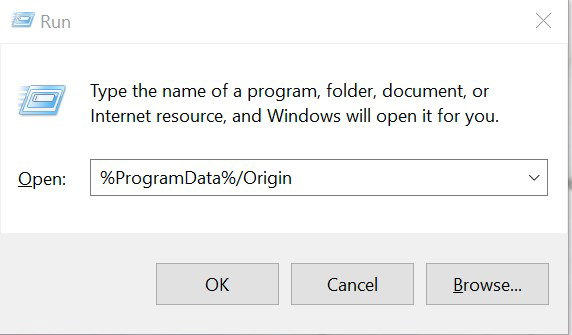
- Delete all the files and folders inside it except for LocalContent. Do not delete this folder.
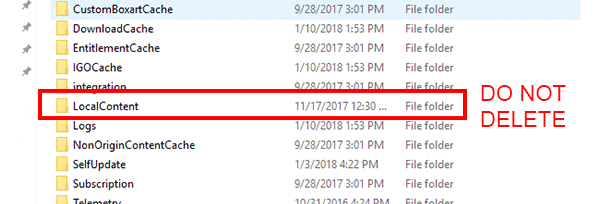
- If you’re on Windows XP, you’ll find the ProgramData folder in C:\Documents and Settings\All Users\Application data\Electronic Arts\
5 years ago
Unfortunately, this solution did not fix my issue, I still cannot get into the game. Everything worked fine until the update rolled in and completely broke the game for me. Stuck on the black screen of death, with the never ending loading screen.
- 5 years ago
same for me but disconnecting my wifi works its just annoying i have to do it evrytime

