Forum Discussion
Anonymous
5 years ago@Kermes
I followed this post and got it to load after 30 seconds of loading.
Clear cache to fix problems with your games
I only did the first part btw the way.
ORIGIN - WINDOWS
- If Origin is running, close it by clicking Origin in the menu bar then Exit.
- Double-check that Origin is fully closed. If it isn’t, you won’t be able to complete all the steps.
- To double-check, open Task Manager and go to Processes. Make sure that Origin.exe and OriginWebHelperService.exe aren’t there. If they are, end the tasks to close them.
- Hold the Windows key + R.
- In the command box that opens, type %ProgramData%/Origin then click OK.
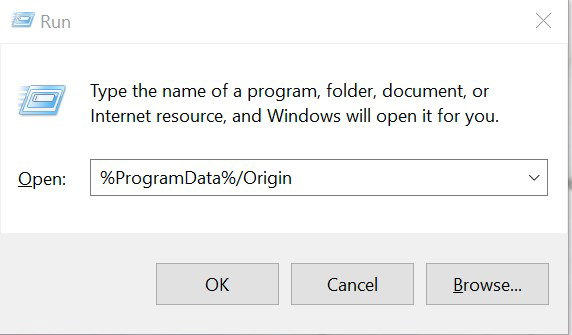
- Delete all the files and folders inside it except for LocalContent. Do not delete this folder.
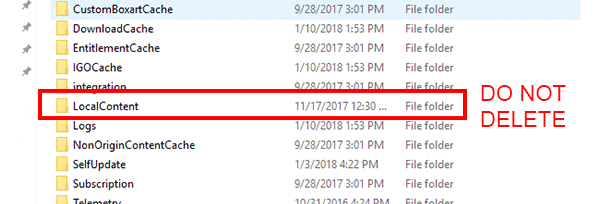
- If you’re on Windows XP, you’ll find the ProgramData folder in C:\Documents and Settings\All Users\Application data\Electronic Arts\
5 years ago
Lo he intentado y nada, no se soluciona. Espero que lo solucionen pronto.

