Re: Apex L - PC wont update game!
@SoppZen @Pony4Slaystation @Bae_Slayers @_Cris_P_Bacon13_
Hello, don't worry these problems can easily be fixed. Have you guys tried clearing your cache, and afterwards trying to download the update again?
- If Origin is running, close it by clicking Origin in the menu bar then Exit.
- Double-check that Origin is fully closed. If it isn’t, you won’t be able to complete all the steps.
- To double-check, open Task Manager and go to Processes. Make sure that Origin.exe and OriginWebHelperService.exe aren’t there. If they are, end the tasks to close them.
- Hold the Windows key + R.
- In the command box that opens, type %ProgramData%/Origin then click OK.
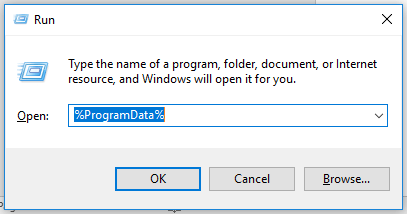
- Delete all the files and folders inside it except for LocalContent. Do not delete this folder.
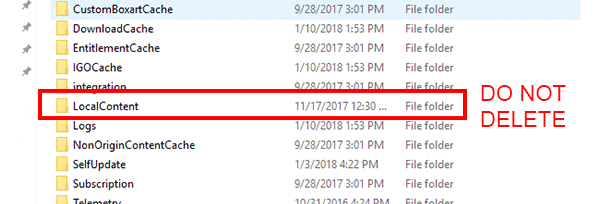
- If you’re on Windows XP, you’ll find the ProgramData folder in C:\Documents and Settings\All Users\Application data\Electronic Arts\
- Hold the Windows key + R again.
- In the command box that opens, type %AppData% then click OK.
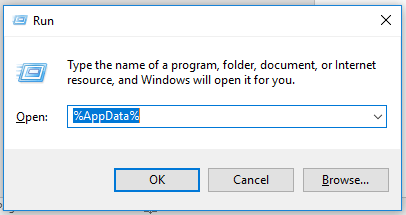
- In the Roaming folder that opens, delete the Origin folder.
- Click on AppData in the address bar.
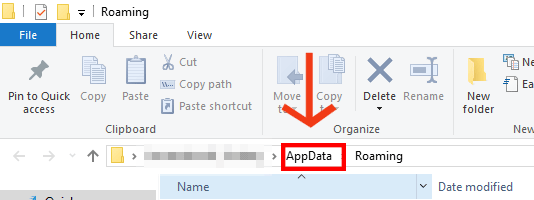
- Open the Local folder.
- Delete the Origin folder in there.
- Restart your PC and log back into Origin.
sourcehttps://help.ea.com/en-us/help/faq/clear-cache-to-fix-problems-with-your-games/

