Forum Discussion
I have my EA App set to English
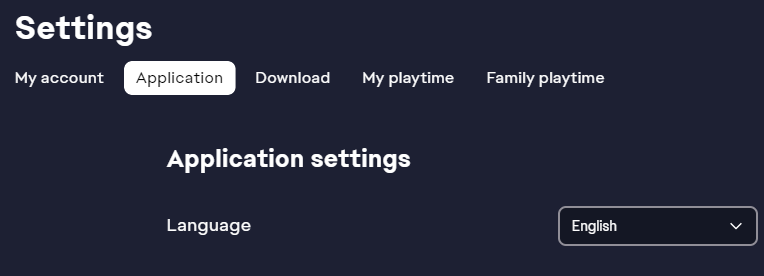
However, every time I restart my computer, the language changes to Brazilian Portuguese. Every single time. It's driving me nuts!
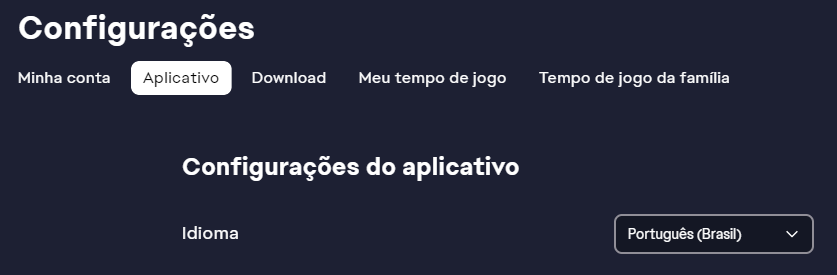
How do I stop it from switching languages every time I boot up my computer again? I want it to be permanently in English, but it just keeps switching back to Portuguese. It's very inconvenient.
- 3 years ago
Every now and then the app restarts with different language then the one I set.
Seems like it reverts to the language of the area I am in, but I want to keep English language as a default one. Luckily it didn't change to the language with completely different writing system or I would've more problems with changing the language back.- EA_Solaire3 years ago
Community Manager
Hi all,
Please try clearing the cache for the EA app using these steps. If you still have issues with the language in the app changing once you've tried that, please run an EA Error Report with these steps, and attach your Report ID to the thread here so we can look into this a bit further. Thank you!
- 3 years ago
Same problem here. But the app also forgets other settings, like the notifications and "Update games automatically". I can reproduce this easy: closing (left menu with "exit") and starting the app two times and the language is back to system default. Poorly programmed it seems.