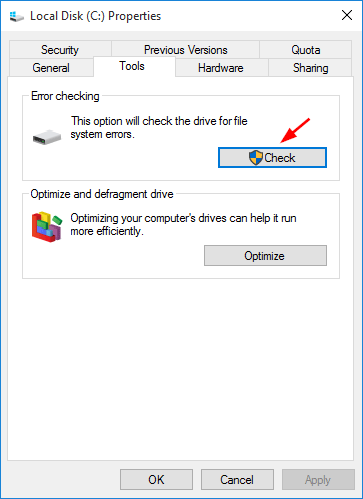4 years ago
battlefield 1 ActivationUI error
i have this error how do i fix it its not just battlefield 1 tho other ea play games have the same problem. i bought ea play on steam i installed battlefield 1 and 5 battlefield 5 works fine but battle field 1 don't work
I have tried
*repairing the game
*uninstall and reinstalled the game x2
*restarting PC
and this Solution:
1. Click Start, and then click Run.
2. Type Regedit, and then click OK.
3. HKEY_LOCAL_MACHINE\SOFTWARE\Microsoft\Windows NT\CurrentVersion\Image File Execution Options\ActivationUI.exe
4. Delete this whole folder.
but there is not ActivationUI folder
this is the error
ActivationUI.exe - application error
"The application was unable to start correctly (0xc0000142). Click ok to close the application"