Cannot launch Syndicate, Activation failed
Product: The EA app
Platform:PC
Error Report ID (learn how to create an Error Report ID in the sticky post) 169159769
Which client functionality are you experiencing this bug with? Launch Game
When did this happen? (dd.mm.yy hh:mm) 11/02/2024
Summarize your bug Cannot launch the game : Syndicate; Activation failed
How often does the bug occur? Every time (100%)
Steps: How can we find the bug ourselves? When i launch the game : Syndicate, a, "Activation" window appear"
What happens when the bug occurs? you cannot lauche the game
What do you expect to see? nothing
Hi,
I already talk with the chat and completly uninstal Ea App, clean cache, réinstal, repaire the game and the error alsway happen.
And try that found on the forum :
Can we try the following if you have not already?
- Try the Game in different Compatibility settings
- Repair/Verify your game based on which client you are launching from
- EA App - Repair (My Collection > Tile Dots > Repair)
- EA App's Cache (Top Left Menu > Help > App Recovery)
- Connection and Advance Connection Guides
- Check for other applications that may be limiting EA App or Game performance
- Run the System File Checker tool then Check for Windows and GPU updates
- Check Drivers, Default to High-Performance GPU: Troubleshooting Graphics issues
- Install/Repair your VC++ files for your game (Microsoft VC++ Link)
- Restart your device in Clean Boot mode, then just try running the client and game
-When i launch the game : Syndicate, an activation window appear, tel me to enter the activation key.
-I found the activation key in, the proprietes of the game
-But wen i clic on the "enter the product key" bouton i got an error: wee are sorry, an error appear...
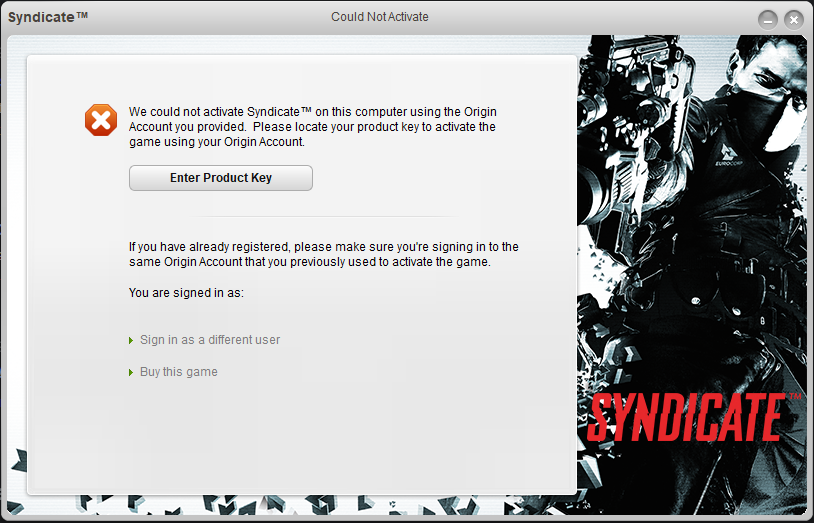
Thanks
