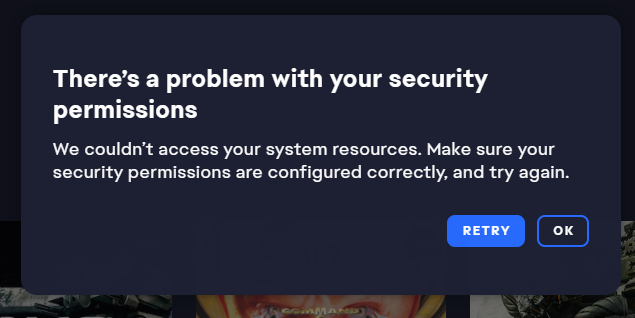Forum Discussion
31 Replies
- @hannahxviii a mi también me sale lo mismo, ¿cuando intentas abrir los sims te pone que no se puede encontrar el archivo?
- @hannahxviii sammeeee I haven't found anyone else with the same problem. Have you figured it out now?
- @fc6aubrweb3t yeah i get the same thing
How do I make it download to the new folder?
- mary10269611 months agoRising Newcomer
Hi. I too was getting this error. I removed Sims 4 from c: to e: and it worked fine yesterday. Today I am right back to it needs repaired and ea permission error. I am going to go into e: and remove everything in that folder and see if I can play it today. Will there be a permanent fix for the Games App. I never had to do this before buying more expansion packs this week.
- @mary102696 Hi, got the error this morning and just fixed it. The error was caused by Avast Antivir for me. Simply disabling worked.
- mary10269611 months agoRising Newcomer
Well I have AVG. I will try that but I still hope they fix it. Downloading 21 GB every time I want to play it is unreasonable.
- DolphinSSA10 months agoSeasoned Veteran
I have the same problem. Yesterday I played the game without issues. Today when I tried to start the game, I got a message saying I needed to repair the game. I clicked the "repair" option, but when the repairing process was at the wrapping up stage, an error message appeared: "Permission error: Failed to create folder - The EA app requires full control permissions to create this folder. Reach out to EA Help for more information. Folder path: C:\Program Files (x86)\Origin Games\The Sims 4\"
I ran EA app as administrator, and I turned off my antivirus software. - DolphinSSA10 months agoSeasoned VeteranI managed to solve the problem. But I had to uninstall and reinstall the whole game.
- EA_Shepard10 months ago
Community Manager
@DolphinSSA Happy to hear you were able to get that resolved!
About EA app Technical Issues & Bugs
Recent Discussions
- 5 hours ago
- 6 hours ago
- 7 hours ago