Forum Discussion
5 Replies
- proxos6662 years agoHero+
To fix the account issue for future purchases, You can try to reset the password on the linked EA account that account has been disabled (so it is not the EA account your posting on now)
The linked ea account uses a different email to swtor and is a gmail email and had to of been used on the swtor account previouslyuse this link (insert the gmail email address into that link) to reset the password then login on that EA account to fix the swtor account for purchasing
Also when i checked support will need screenshots of the steam purchase as per https://answers.ea.com/t5/General-Discussion-Technical/INFO-Steam-Purchase-Not-Working/td-p/9356718/jump-to/first-unread-message - TheStraffe2 years agoNew Rookie
I'm really lost here now. My knowledge with computers is not that good. I read that I have two accounts. By checking now, that is indeed the case, but I only use TheStraffe: b.....n.hotmail, I have never had any problems with Steam and EA for the game StarWars in the past. I want to send those screenshots but I don't know where? I don't want to throw away my sensitive information here on this forum... best regards, Jan - TheStraffe2 years agoNew Rookie
Ok i send the screenshots to SWTOR .
Greetz Jan
- proxos6662 years agoHero+
support said the swtor account is active now, and they received your email but the steam id screenshot is missing (as seen below), they need that to verify the steam account the purchase was made with so they can add the purchased gametime to your swtor account
be sure to email that in
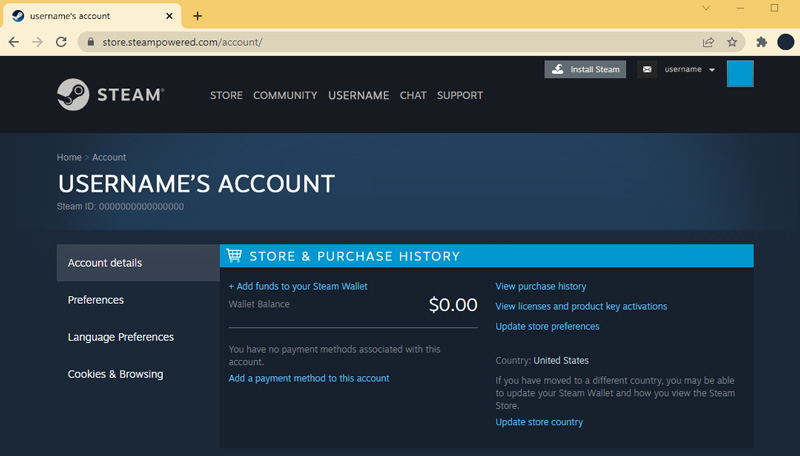
- TheStraffe2 years agoNew Rookie
Thank you for your help it seems everything has been resolved. Greetings Jan
About STAR WARS™: The Old Republic™
Recent Discussions
- 4 hours ago
- 2 days ago
- 3 days ago