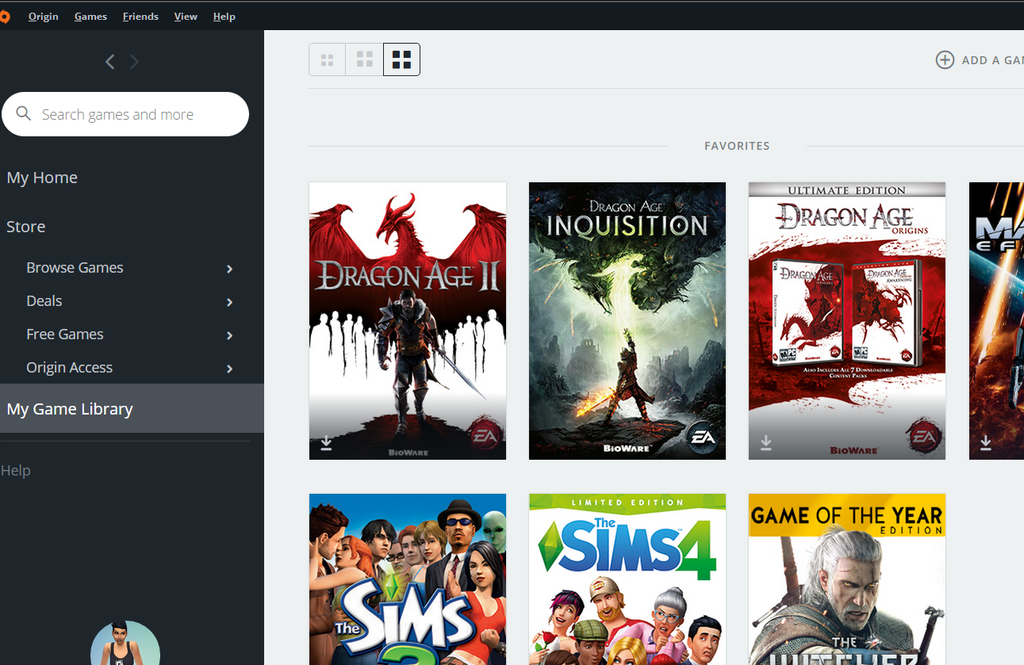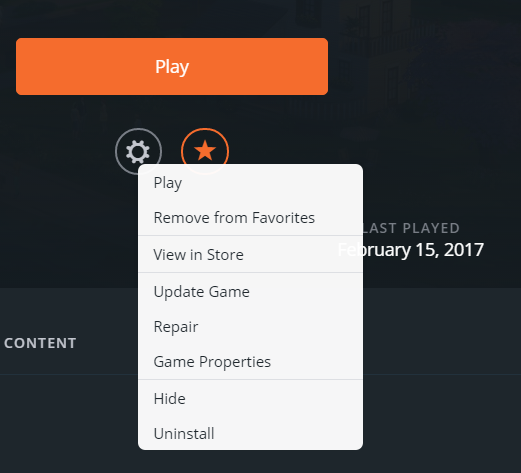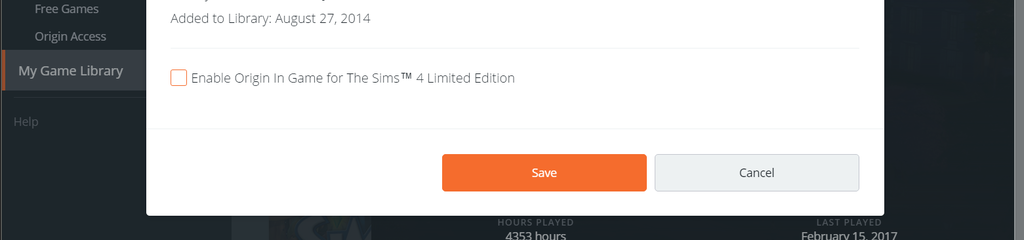"Angela1000;15556005" wrote:
I got the vampire game & don't like it. I cant seem to remove it. My daughter uninstalled all my games on EA & then reloaded them except the Vampires, & all is well until I get off & then go back the next day to play & it's back. Is there something we are doing wrong? Or can it not be removed at all. If so please tell me how, I am not good with technology at all.
@Angela1000
You can prevent purchased packs/content from re-downloading if you disable Origin In Game for The Sims 4. You can do this by clicking on The Sims 4 in your Origin Games Library:
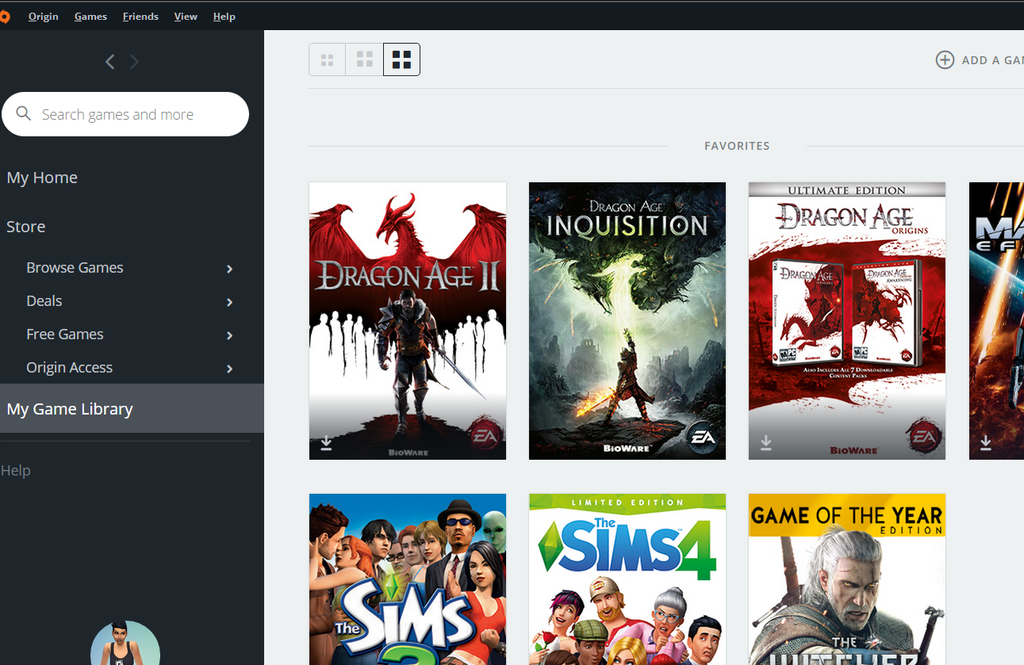
Under the Play button, you will see two circles. One for making TS4 a favorite game, and one for changing settings. What you want is the button on the left - which changes settings:

Click on Settings, which will drop down a menu:
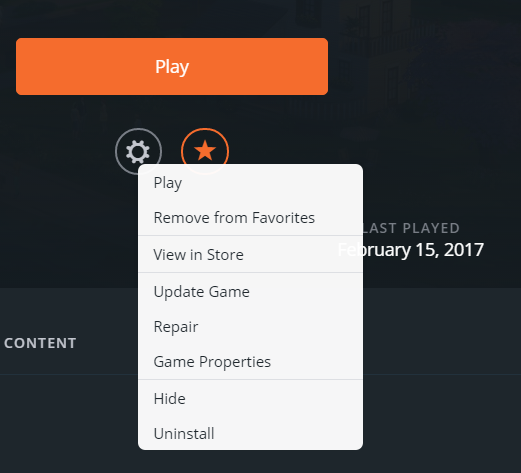
Select Game Properties. A box will open up and you will see "Enable Origin In Game for The Sims 4:"
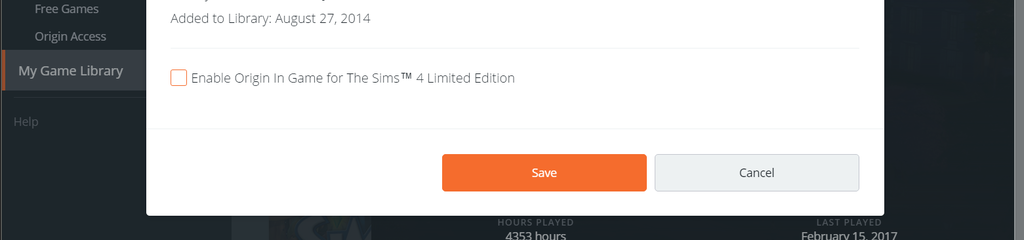
Make sure that box is NOT checked. That will ensure that whenever you load your game, it will not try to download and install any content you bought that you no longer wish to play. You will have uninstall everything and reinstall again - I don't know of any other way to remove a currently installed pack on its own, unfortunately. When all of your purchased sims content is set to start downloading, make sure that the Vampire pack is not included in the download queue. With the Origin In Game feature disabled for TS4, it shouldn't reinstall again.