lots won't save to my library
I have no idea why this is happening now but I recently finished building a lot and tried to save it to my library but it just won't save, the saving loading screen comes up and nothing happens. At first i thought it was just that the build had a lot of items on it so I left it alone to see if it's just being slow but after one whole hour the saving screen was still there.
I can exit out of the game fine when this is happening so it's not like the game has frozen, so originally going on the thought there was a lot of items in the lot and my game just wasn't handling it, I started up a new game and created another lot where I placed an empty room, I tried saving it to my library and again, it wouldn't save.
I've tried: restarting my computer, trying to save using my neighbour's wifi, taking out all my CC/mods, repairing the game, removing everything from my tray folder, removing my saved files, even uninstalling and reinstalling the game (which was a complete pain to do because it took a whole day), my game is up to date as well.
I have no idea what's wrong, and I don't even use CC in my builds and the game file I build in has no active sim households so it's not like there's a sim on the lot with CC on that's screwing up the save.
- Anonymous9 years ago
The game got stuck at this part, like the actual saving of the lot and as you can see, the modded option isn't there.
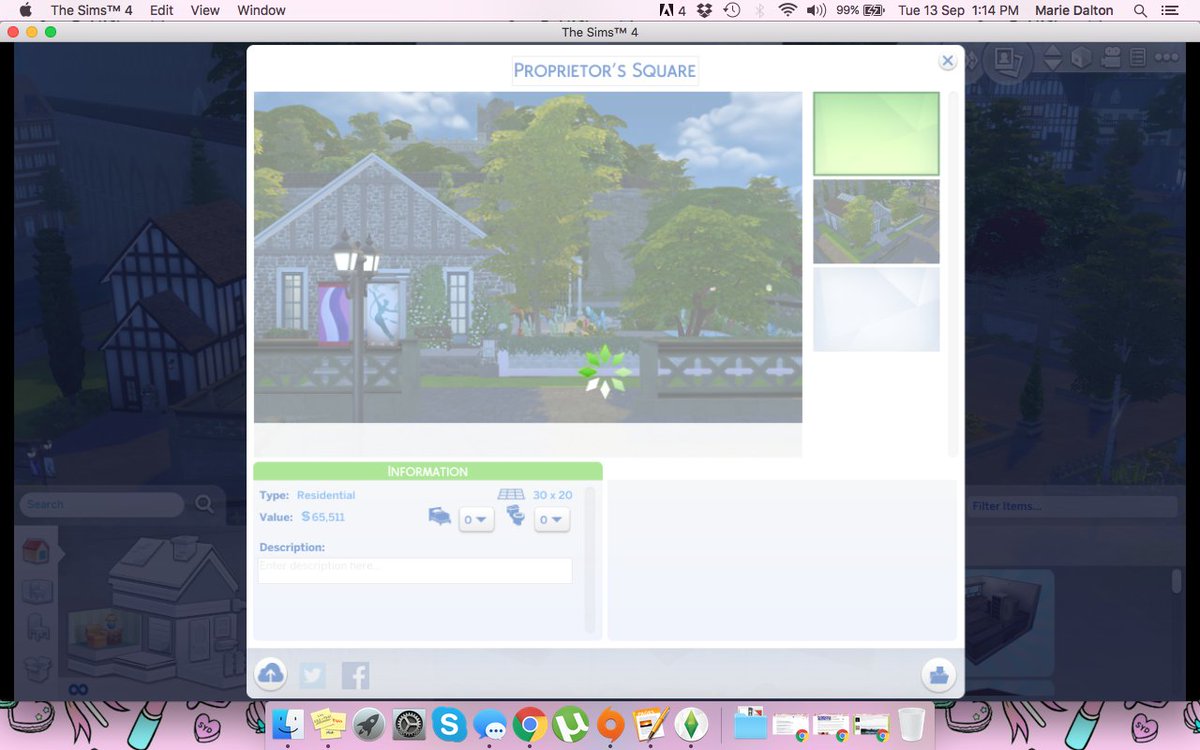
However, I've now solved my problem!!! I removed the sims 4 folder from my documents, opened the game, closed it, then put all my save files/trays back and now everything is working again.