Anonymous
5 years agoApex Legends Genesis Stuck On Loading Screen (Worked fine before update).
Apex Legends genesis stuck on loading screen in a repeating loop. Like the Apex Predator icon just loads over and over.
- AMD Ryzen 5 3600X 6-Core Processor 3.80 GHz
3200 DDR4 32GB
Inland SSD NVMe (OS, Game installed on this drive).
Windows 10 Pro 64 bit OS build 19043.1052 Windows Feature Experience Pack 120.2212.2020.0
GTX 1070 EVGA SC 8GB (471.11 driver).
Motherboard ASUS B450 Strix Gaming-F
No errors in event viewer for the issue. I've closed Apex Legends from the task bar to try 3 times to get the game to load.
Will update this as I go along trying different possibilities.
This Fixed My Issue: Clear cache to fix problems with your games
I only did the following below. Hope this helps someone.
ORIGIN - WINDOWS
- If Origin is running, close it by clicking Origin in the menu bar then Exit.
- Double-check that Origin is fully closed. If it isn’t, you won’t be able to complete all the steps.
- To double-check, open Task Manager and go to Processes. Make sure that Origin.exe and OriginWebHelperService.exe aren’t there. If they are, end the tasks to close them.
- Hold the Windows key + R.
- In the command box that opens, type %ProgramData%/Origin then click OK.
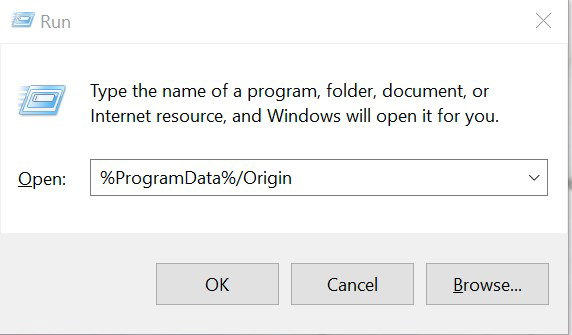
- Delete all the files and folders inside it except for LocalContent. Do not delete this folder.
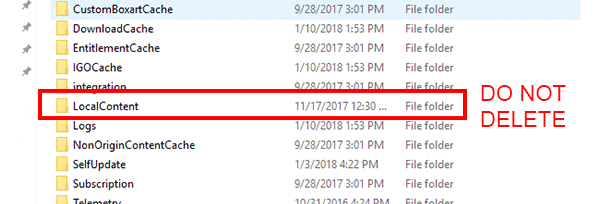
- If you’re on Windows XP, you’ll find the ProgramData folder in C:\Documents and Settings\All Users\Application data\Electronic Arts\
Thanks for letting us know what did the trick @Popa2caps!
Does that also help out if you follow all the steps in this article, @Kermes?

