4 years ago
Can't Subscribe to SWTOR
Hello, I have a problem with subscribing. How to solve this error message? There is an issue with your Electronic Arts account which will prevent SWTOR purchases until resolved. Please contact cust...
Same issue:
Swtor name: BewareofCrisps
Your swtor account has been disabled for purchasing, this is due to the linked EA account has had its data wiped due to long term inactivity
The linked EA account was created at the same time as the swtor account was created , and will likely use the email address used on account creation ( this is most likely the case unless you have changed the email on the EA account previously)
If you have access to the email address used to "create" the swtor account ( so in your case try using your swtor email address in the following link) , then use this link to reset the password on the linked EA account and then login on that account to get it restored.
Let me know if you think you have sorted the account and i can recheck the account
if you have no clue and cant get this sorted then you will need to call swtor support when the lines are open and they can update the details on the account for you
I've logged in and out of my SWTOR, EA and Origin accounts, including resetting the password for the EA account as suggested. It still doesn't seem to be letting me subscribe.
just for clarity it is not the EA account your posting on now , did you try using your swtor email in the link provided ?
if so and that didnt help
need you to call swtor support when the lines are open and they can update the details on the account for you
No , this account that I use here I do not have the swtor game , this is my EA account . I downloaded the swtor game from the official free to play page, and I wanted to pay now through the official page but it won't let me and when I look for technical support it sends me here
your account is flagged to be checked , response will be in about 13 hrs when support are online here for the day
Your swtor account has been disabled for purchasing, this is due to the linked EA account has had its data wiped due to long term inactivity
The linked EA account was created at the same time as the swtor account was created , and will likely use the email address used on account creation ( this is most likely the case unless you have changed the email on the EA account previously)
If you have access to the email address used to "create" the swtor account , then use this link to reset the password on the linked EA account and then login on that account to get it restored.
Let me know if you think you have sorted the account and i can recheck the account
if you have no clue and cant get this sorted then you will need to call swtor support when the lines are open and they can update the details on the account for you
Si Genial era eso , tenia la cuenta de EA que tengo con el correo de hotmail desactivada, muchas gracias por la ayuda
I'm having the same problem, I bought it from steam, but my subscription is not visible in the game from yesterday, I would be glad if you solve it. Swtor name: ShereTR
Support confirmed your email is in the queue for an agent , but it seems you have only sent one screenshot
You still need to email the steam id screenshot as per the sticky https://answers.ea.com/t5/General-Discussion-Technical/INFO-Steam-Purchase-Not-Working/td-p/9356718/jump-to/first-unread-message
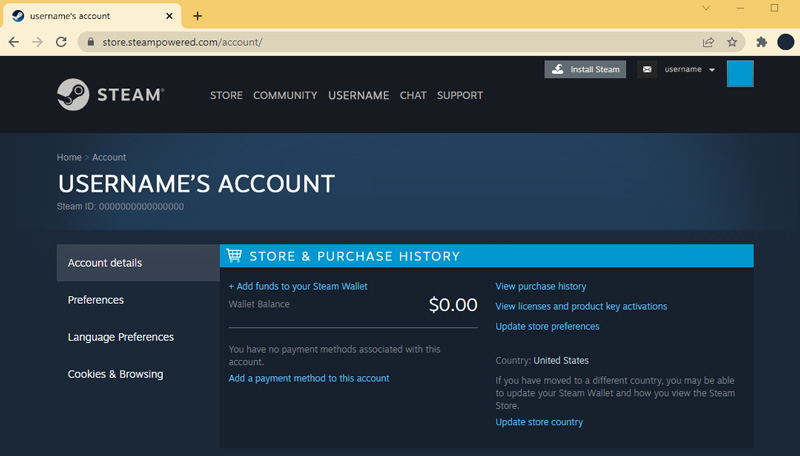
I do not think so, I painted it while writing here, I didn't send it like this 🙂
support rechecked they only have the transaction screenshot , resend an email with the steam id attached to support@swtor.com
edit: support have sent you an email as well
Hello
I cant subscribe either.
I checked my swtor account and it was linked to this e-mail.
I have reset passwords on both this email, and another, thinking I might have created to swtor account with that.
Swtor name: Paran_soolay
Hope you can help
Your account is fine , support have seen issues with cards using additional security from Denmark recently , best suggestion is to tie that card to paypal and pay that way or use a different payment method