SWTOR Android App Serial key Illegal Character
Hello...
Earlier today, I called EA support to get my key generator removed, since it was lost during our apartment move. I tried using the SWTOR Android app. Whenever I enter the number 9, which is one of the characters of my serial key, it will give me the following error: "The serial number has an illegal character."
I have searched for a solution to this issue, and the only answers given so far is to:
- uninstall and reinstall app = doesn't work.
- install the newest version = doesn't work.
- triple check that I didn't enter the wrong character, since an "i" is similar to an "l" or a "1"... 😉 = absolutely definitely checked my serial key about a dozen times. I highly doubt entering "9" a different way will make a difference, because the error message literally comes on when I enter the number "9".
I already spoke to the EA customer support and he suggested the last one. He also suggested I use Google Authenticator, which unfortunately gives me the same issue. He said that no other customer has reported this issue. Yet, I have done a search here in the forums and found that this has been a problem.
Does anyone have an actual, real problem-solving solution to this issue?
PS: for those who don't know where you can find your SWTOR serial key, go to your SWTOR game properties in your Origin launcher.
Added for clarity:
It asks for the serial number given to you by the setup process as detailed in the link i provided
Enter the serial number displayed on the screen at swtor.com into the security key app on your phone.
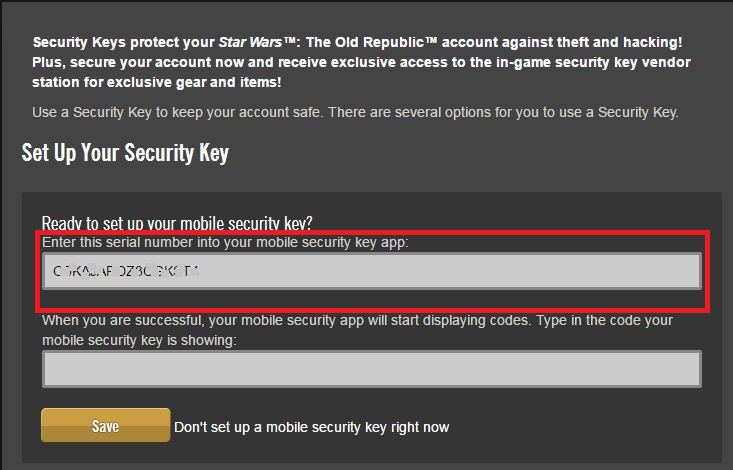
Enter that serial number not you game serial number