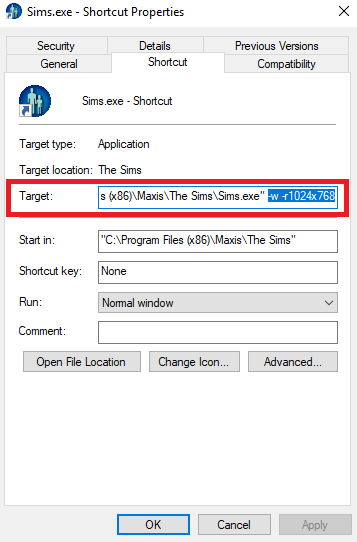abc36890014
11 months agoSeasoned Novice
"maxaspect" doesn't work in EA app.
Someone told me that with the new update you can change your resolution by putting in the launch options "-maxaspect:4:3" (just an example ratio because that's what i used) so i tried but when i did, this came up telling me it contained invalid characters? Am i doing something wrong?
Hi all,
This issue was resolved in today's patch:
- The game by default adopts the aspect ratio of the monitor it is run on. The aspect ratio can now be specified with the launch option “-maxaspect:<width>:<height>” (note that underbars ‘_’ can be used instead of colons). Examples: -maxaspect:16:9, -maxaspect_4_3 or bespoke ones like -maxaspect:16:10
- Note that the option will only set the aspect of height to width. It will only restrict the maximum width - it can not increase it
- In windowed mode, the window will run at the aspect ratio; at fullscreen black bars will fill the unused space of the monitor
- This will mostly be useful in situations where your monitor (virtual or real) is very wide, but you want the game to be a more traditional aspect ratio
- Note that there are limitations on how extreme a ratio this will accept
If you're still experiencing this issue, please create a new thread so we can continue to investigate.Thank you!