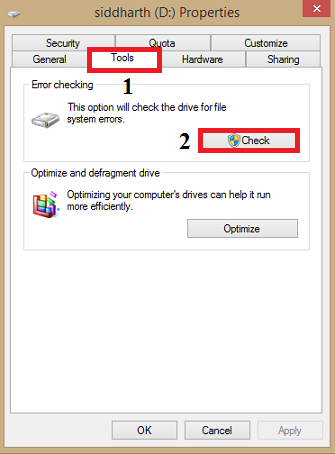Re: Apex won´t start, r5apex.exe problem
if you do a clean windows install, install vc_redist.x86.exe & vc_redist.x64.exe always first befor you're installing any game.
Spoiler
- remove all microsoft visual c++ programms from your pc
- go to microsoft: https://support.microsoft.com/en-gb/help/2977003/the-latest-supported-visual-c-downloads
- download both files, vc_redist.x86.exe & vc_redist.x64.exe
- install both
- reboot
- go to origin, right click on apex, repair game
- you may reinstall programs like afterburner
You sure you installed all drivers needed? Dont forget chipset, its often been forgetten by many users. If you still have problems, upload your dxdiag please.