EA_Barry Community Manager
Community Manager
7 years ago Community Manager
Community ManagerRe: How do I run Traceroute on Apex servers?
How to run UOTrace
- Download the UO Trace program if you do not already have it.
- Run the program.
- If a pop-up box appears telling you "UO Server List not found," click No.
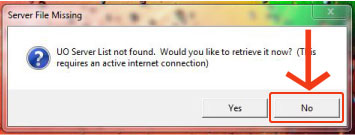
- Click the Options menu at the top of the window, then click Advanced.
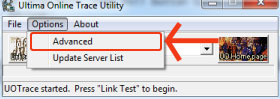
- Type easo.ea.com in the window where you see the server list. This works for most EA titles.
- If you're having trouble connecting to Star Wars™: The Old Republic™, choose your server location from this list and test your connection to it instead of easo.ea.com:
- East Coast: 159.153.92.28
- West Coast: 159.153.68.252
- Europe: 159.153.72.252
- If you're having trouble connecting to Star Wars™: The Old Republic™, choose your server location from this list and test your connection to it instead of easo.ea.com:
- Click the Trace Route button.
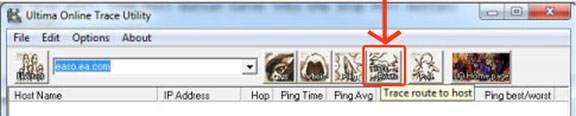
- Click the Poll button when it’s done.
- Under the Pkts r/s column, wait for the number of packets to get up to 100 then click Stop poll.
- The Stop poll button is the same as the Poll button.
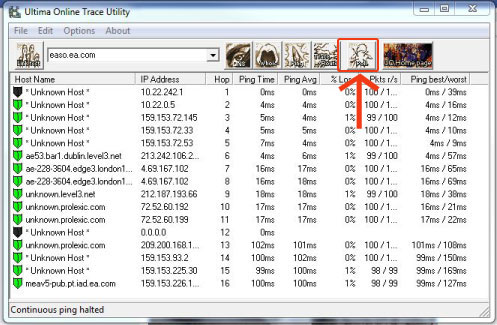
When you’re done, the UOTrace will be filled out with information about packet loss and ping times.
Understanding your results
There are a few things to keep your eye out for when running these tests.
- High ping times: If your average ping times are often above 150ms, you’ll see slower response times in-game. If they’re over 200ms, you’ll probably have connection drops.
- Packet loss: If you see numbers other than 0% or 100% in the % Loss column, it means data is being lost at that point in your connection. If you see it in more than one place, or if the numbers are high, this is probably what’s causing your connection issues. Make a note of the hops where packet loss is happening, and contact your ISP to let them know about it
- Big differences between the best/worst ping times: This is a good indicator of an unstable connection. The difference between your best and worst ping times should be 100ms at most. If it’s more than that, that means a jittery or spiky connection.This is what causes lag in games and is the source of frustrating inconsistencies in performance. If you see this in your UOTrace, talk to your ISP about that, too.
If you contact EA Help and an Advisor asks to see your UOTrace results:
- Click Edit, then Copy.
- Open Notepad by going to All Programs > Accessories in the Start menu.
- You can also search for Notepad in the Start menu to find it.
- Paste the results into Notepad and save the file where you’ll remember you put it.
Run the trace twice, save and send both sets of results to us. That way we can compare the results to get a clearer picture of what’s happening.
Follow these steps to send the files to one of our Advisors.
https://help.ea.com/en-us/help/faq/connection-troubleshooting-basic
