EA_Leeuw Community Manager
Community Manager
1 year ago Community Manager
Community Manager[WORKAROUND] "An unknown error occurred" while downloading DLC on EA app for Mac
Hey everyone,
We're aware of a problem with the EA app for Mac, which results in the 'Something went wrong. An unknown error occurred' error when trying to download and install Sims 3 and 4 DLC (like Packs and Kits) onto an external or internal drive. This error mostly seems to happen to those using macOS Ventura (13) or later. But if you're using macOS Catalina (10.15), Big Sur (11), or Monterey (12), you might not have this problem.
Click HERE to find out which macOS your Mac is using.
Screenshot of the error:
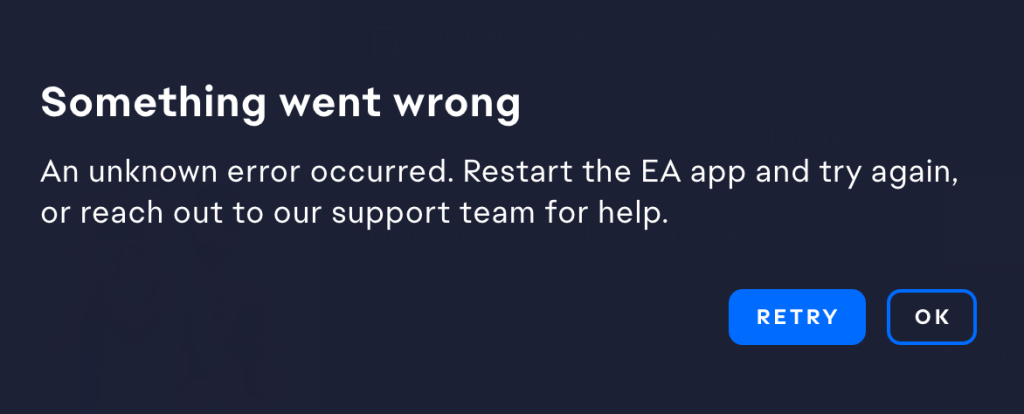
Source: bluebellflora.com
Our EA app team is working on fixing this. However, for now, there's a way around it.
Workaround:
- Open System Settings (choose the Apple menu > System Settings) > Privacy & Security > Full Disk Access
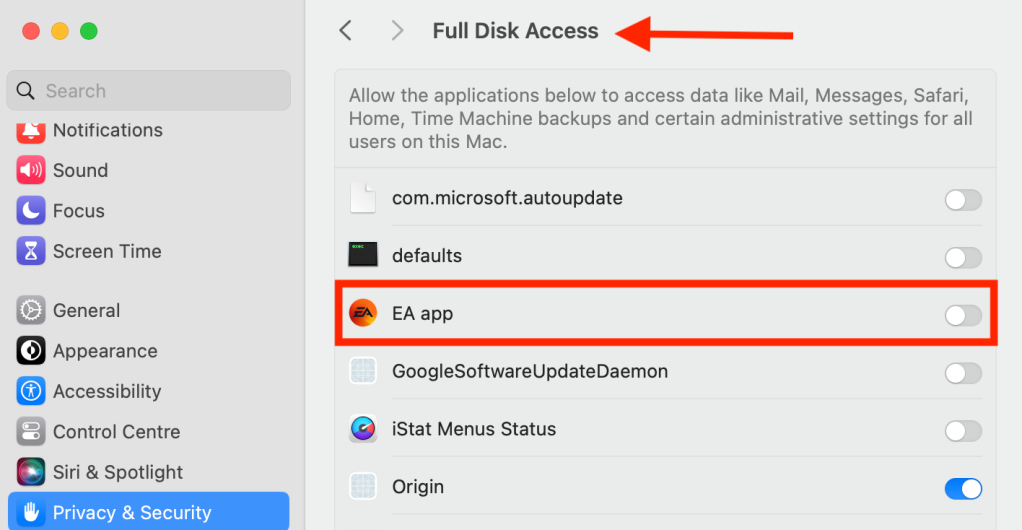
Source: bluebellflora.com
Image of how to open the Security & Privacy settings on some older macOS systems (click on "Spoiler" to reveal image):
- Click the toggle next to the EA app (and your Sims game) to enable Full Disk Access. If you have the EA app open, you will be prompted to Quit and Reopen the EA app, this is okay.
Source: Bluebellflora
NOTE: If you do not see the EA app or your Sims game in this list, click the little + in the bottom-left corner and add them. - You should now be able to download all your DLC without issues, and they will show up in a Sims 3 or 4 DLC folder.