Forum Discussion
25 Replies
@stab_crab Do you use OneDrive? If so, try disabling it, just as a test. Some files may be removed from your computer and stored only in OneDrive, so please make a copy of anything critical in Documents and store it elsewhere, as in, a different folder on your computer or an external hard drive or USB stick. (You can also reenable OneDrive and download any missing files, but this way you don't have to take that extra step.)
And just checking, but when you said you made a backup, did you ever move the entire Sims 4 folder out of Documents\Electronic Arts? If not, please try it now.
If that doesn't help, or you don't use OneDrive, please try playing in a new admin user account on your computer. Make it a local account, as in, don't sign into Microsoft, and don't sync with any other services. You'll be able to login to your existing Origin account and shouldn't need to download anything, but your saves and other content won't be available.
I have never used OneDrive ever, and yes I did, but ill try it again
So slight issue, when i try to make a new account or user it just does this and closes down
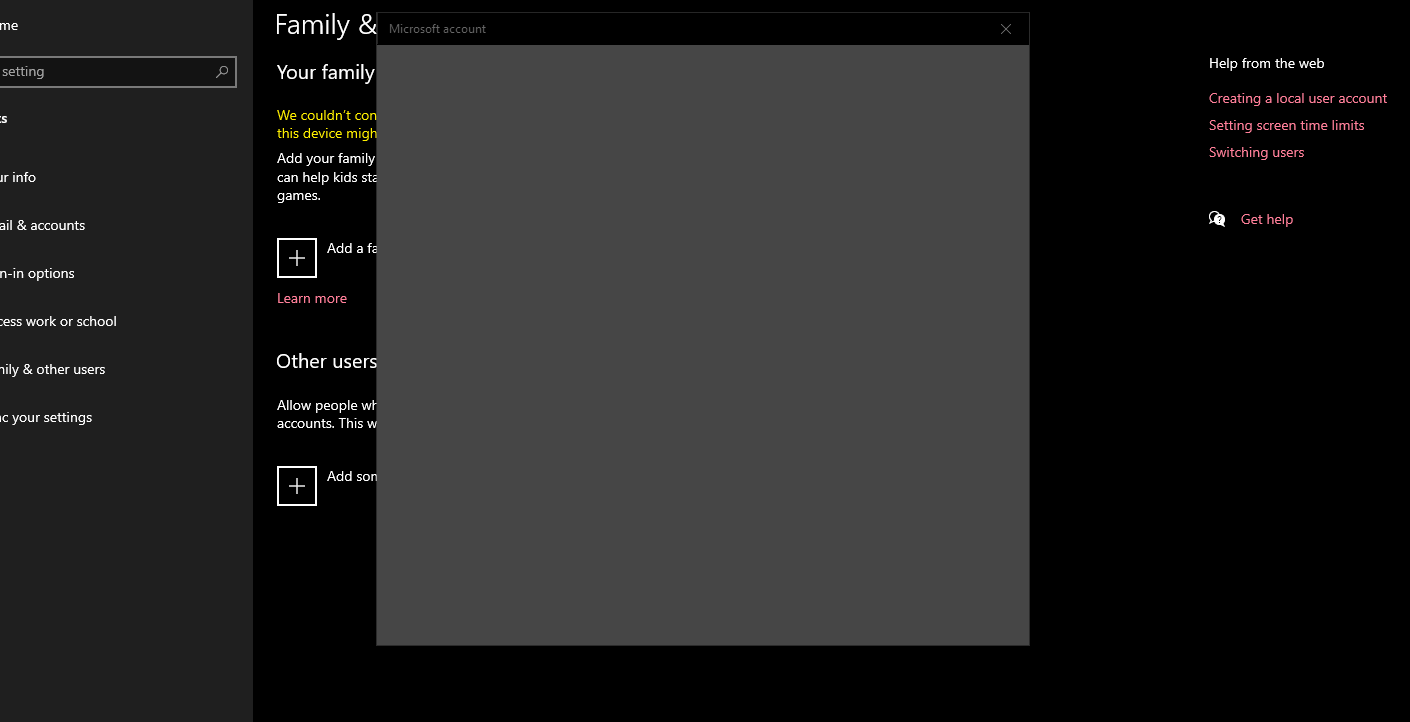
@stab_crab Are you signed into an account with admin rights? And what did sfc say when you ran it? There are essentially three options: sfc did not find anything, it found corrupt files and repaired them, or it found corrupt files and was unable to repair some of them. If you don't remember, try running it again: the last outcome is the only one that needs to be addressed, and if you see it again, you'll know there's a lingering issue.
Yes, its an account with admin rights and sfc says Windows Resource Protection did not find any integrity violations.
@stab_crab Please run the commands again, but this time, add one at the beginning:
- Hit Windows key-X
- Choose either “PowerShell (Administrator)” or “Command prompt (Administrator),” whichever option is offered
- Inside the window that appears, copy and paste “DISM.exe /Online /Cleanup-image /Checkhealth” without quotes into the window, and enter
- Please post the message you see
- Hit Windows key-X
- Choose either “PowerShell (Administrator)” or “Command prompt (Administrator),” whichever option is offered
- Inside the window that appears, copy and paste “DISM.exe /Online /Cleanup-image /Restorehealth” without quotes into the window, and enter
- The system will start validating soon. If it throws an error, please list it here
- After it reaches 100%, hit Windows key-X again
- Again, choose “PowerShell (Administrator)” or “Command prompt (Administrator)”
- Inside the window, copy and paste “sfc /scannow” without quotes into the window, and enter
- Post the message you receive here
Next, do a clean uninstall of the graphics driver. Download Display Driver Uninstaller from here:
https://www.wagnardsoft.com/forums/viewtopic.php?f=5&t=3513
Go here:
Click "Drivers and software" and download the DCH driver dated March 2.
Next, take your computer completely offline—disable wifi and/or pull the ethernet cord—and double-click the DDU.exe. Take note of where the file will land, and click Extract. If it's easier, you can copy the path and then paste it into the address bar in a File Explorer window. Open the folder and then launch Display Driver Uninstaller.exe, and you'll get a message that you're not in Safe Mode. Click OK, then go to Options and enable Safe Mode dialog. Here's a screenshot of what your options should look like; make sure the box in red is checked:
Close options, and the DDU, and then open the DDU.exe again. For launch options, choose "Safe Mode (Recommended)," and then click Reboot to Safe Mode (you'll need your password, so find it before rebooting). Once you login, you'll see this:
In the blue box, choose GPU, then Intel if it's not already showing. Then click Clean and Restart (red box).
Once your computer has rebooted, now back in normal mode, run the driver install .exe as an admin: right-click on the download and select Run as administrator.
When the driver is installed, reboot again, go online, and test the game.
Thank you, im out of town until friday so ill try it when i get home and let you know when
Everything came up clear on the scans, game still doesnt work.
@stab_crab What did the /CheckHealth command say when you ran it? Did you try clean uninstalling and reinstalling the graphics driver as described?
Exactly what you said, also this is the message checkhealth gave me
Deployment Image Servicing and Management tool
Version: 10.0.19041.844Image Version: 10.0.19043.1052
No component store corruption detected.
The operation completed successfully.
sims now starts, but takes about an hour to even load into the main screen and from there it only loads about 1 frame every minute or soAlso i just realized the entire time i was logged into an older account, sorry!
did you see what i accidently posted on my other account?
@stab_crab I actually didn't see that until now, which is strange because I check the forum multiple times a day. It's possible the posts were flagged as spam and restored later, but regardless, I'm sorry I didn't get back to you before.
Please run a new dxdiag and attach it to a post. What you've described sounds like what happens when the system is using the basic display driver, which it defaults to if there's no graphics driver or the one present can't be used.
Please also post the first 40 or so lines of config.log, inside Documents\Electronic Arts\The Sims 4. This will show how the game is reading your system, including whether it can use the graphics driver. You can delete your user and computer names, about 20 lines down; the file doesn't contain any other personal information.
Sorry it took me so long, heres the dxdiag, and heres the first 41 lines of the config file
=== Application info ===
Name: Sims4
Version: 1.76.81.1020
Build: Release 64 Bit
=== Rating info ===
GPU: 3 GPU Memory: 4 CPU: 4 RAM: 4 CPU Speed: 3600 Threading: 3
Adjusted CPU: 5200 RAM: 8059 Adjusted RAM: 7547 Cores: 4
=== Machine info ===
OS version: Windows 10 10.0.19043
OS prod type:
OS major ver: 10
OS minor ver: 0
OS SP major ver:
OS SP minor ver:
OS is 64Bit: 1
CPU: GenuineIntel
Brand: Intel(R) Core(TM) i3-8100 CPU @ 3.60GHz
Family: 6
Model: 14
Cores: 4
HT: 0
x64: 1
Memory: 8059MB
Free memory: 1150MB
VA space: 134217728MB
User: (Removing this)
Computer: BEANS
=== Graphics device info ===
Number: 0
Name (driver): Intel(R) UHD Graphics 630
Name (database): Intel (R) UHD 630 [Found: 1, Supported: 1]
Vendor: Intel
Chipset: Vendor: 8086, Device: 3e91, Board: 36eb17aa, Chipset: 0000
Driver: igdumdim64.dll, Version: 27.20.100.9316, GUID: D7B78E66-7DD1-11CF-7E50-8F16BBC2D635
Driver version: 9316
Monitor: \\.\DISPLAY1
Texture memory: 1007MB
Vertex program: 3.0
Pixel program: 3.0
Hardware TnL: 1
Opt. features: +sab +a8l8 +rgba16f +r32f +bc4 +bc5 -rawz +intzHeres the first 40 lines and the dxdiag
=== Application info ===
Name: Sims4
Version: 1.76.81.1020
Build: Release 64 Bit
=== Rating info ===
GPU: 3 GPU Memory: 4 CPU: 4 RAM: 4 CPU Speed: 3600 Threading: 3
Adjusted CPU: 5200 RAM: 8059 Adjusted RAM: 7547 Cores: 4
=== Machine info ===
OS version: Windows 10 10.0.19043
OS prod type:
OS major ver: 10
OS minor ver: 0
OS SP major ver:
OS SP minor ver:
OS is 64Bit: 1
CPU: GenuineIntel
Brand: Intel(R) Core(TM) i3-8100 CPU @ 3.60GHz
Family: 6
Model: 14
Cores: 4
HT: 0
x64: 1
Memory: 8059MB
Free memory: 1150MB
VA space: 134217728MB
User: (removing it)
Computer: BEANS
=== Graphics device info ===
Number: 0
Name (driver): Intel(R) UHD Graphics 630
Name (database): Intel (R) UHD 630 [Found: 1, Supported: 1]
Vendor: Intel
Chipset: Vendor: 8086, Device: 3e91, Board: 36eb17aa, Chipset: 0000
Driver: igdumdim64.dll, Version: 27.20.100.9316, GUID: D7B78E66-7DD1-11CF-7E50-8F16BBC2D635
Driver version: 9316
Monitor: \\.\DISPLAY1
Texture memory: 1007MB
Vertex program: 3.0
Pixel program: 3.0
Hardware TnL: 1
Opt. features: +sab +a8l8 +rgba16f +r32f +bc4 +bc5 -rawz +intzThe forums absolutely refuse to post my dxdiag or my config log
@stab_crab I see the dxdiag and config, and everything looks normal. Out of curiosity, can you now make a new admin now? The reason I ask is because you've updated to a newer Windows build, and that might have fixed the issue that prevented you from creating a new account before. It's worth trying to play in a new account as a test, if you can in fact make one.
If you can't, or if it doesn't help, try playing in a clean boot:
Still cant make an admin account, clean boot completely removed me from internet, so i couldnt log into origin to get into it
@stab_crab Did you boot into safe mode instead of a clean boot? Safe mode doesn't include an internet connection by default, but a clean boot does.
At this point though, this might be a system issue that requires a more pointed intervention. Given that you can't make a new admin account, I think it would be worth doing a repair install even if you didn't have any Sims 4 issues. The repair install is a reinstall of Windows without wiping the system: you can keep your apps and personal data, but you get a clean copy of Windows itself. Here's a guide:
https://www.tenforums.com/tutorials/16397-repair-install-windows-10-place-upgrade.html
If you get to step 13 and are NOT asked whether you want to keep your data, back out and try again.
Once Windows is reinstalled and you've restarted your computer, try playing again, still with a clean user folder, and let me know how it goes. Please also let me know whether you can now make a new admin account.
100% put it into a clean boot, not a safemode ill try to do that
Didn't work, completely unchanged and still cant make an admin account. At this point im just hoping i dont have to get a new computer
@stab_crab I think the repair install is definitely worth trying. It's not a system reset or anything, just a forced refresh of Windows itself.
Tried it, didn't fix it, spent about 12 hours getting it setup because of an android emulator on my pc and it didnt fix it
@stab_crab To be honest, I'm running out of ideas here. With a fresh Windows install, I'd test again in a clean boot, and I'd also try making a new admin account. But beyond that, I really don't know what's going on, and I don't think I can tell from here either.
If there's a computer shop near you, it would probably have the diagnostic tools to monitor in real time, and that might shed some light on the issue.
I can't make an admin account, i've just given up for now, thanks for all your help though
About The Sims 4 Technical Issues - PC
Community Highlights
Recent Discussions
- 12 minutes ago
- 5 hours ago
- 7 hours ago
- 7 hours ago
