Forum Discussion
11 Replies
@Gravxyz Had the same problem. But found out that u have to launch the EA app as ADMIN.
I have the same issue trying to launch Apex Legends from the APP. I did as you suggested "right clicked the app and ran as admin" It did not solve it for me.
Could there have been something else you did to fix your issue?
So I had read that you go to task manager and you will find two EA processes, close the "EA background Services" process (scroll down to find it) then restart the app in admin mode. Then I was prompted with the following: just click Launch and the game runs.
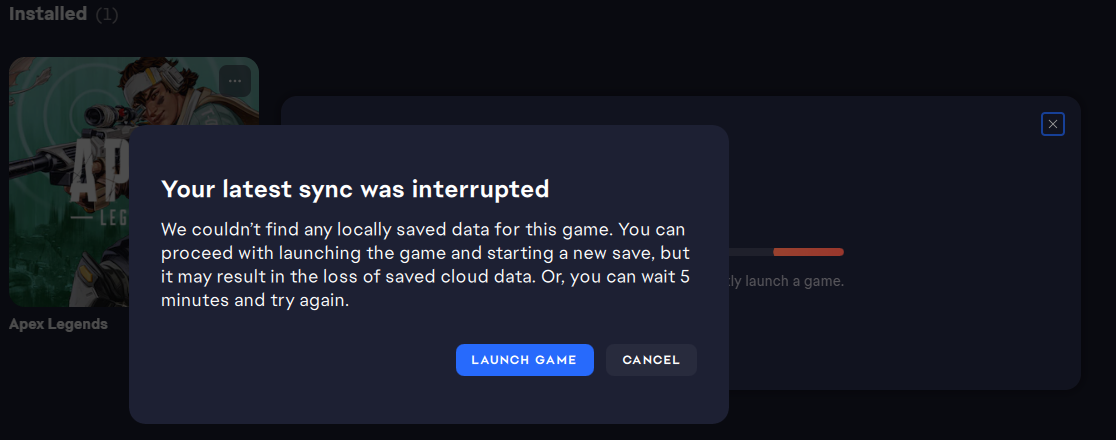
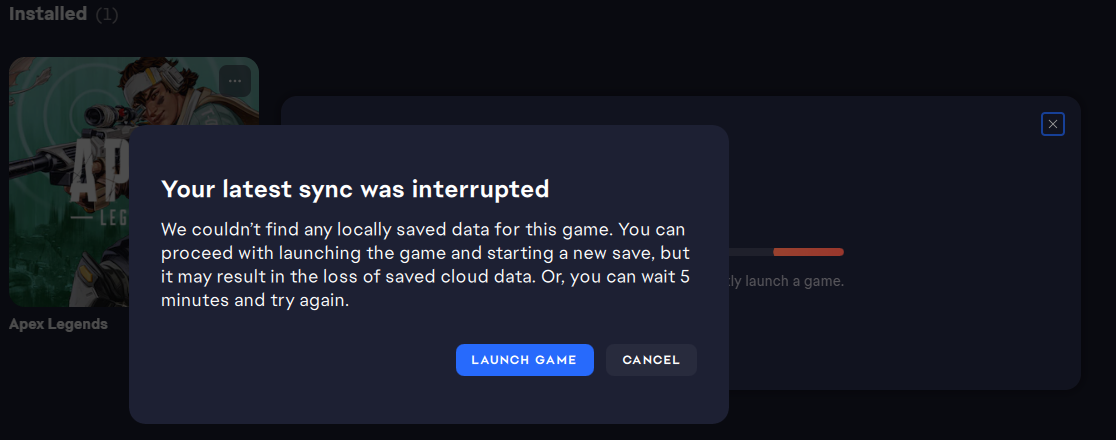
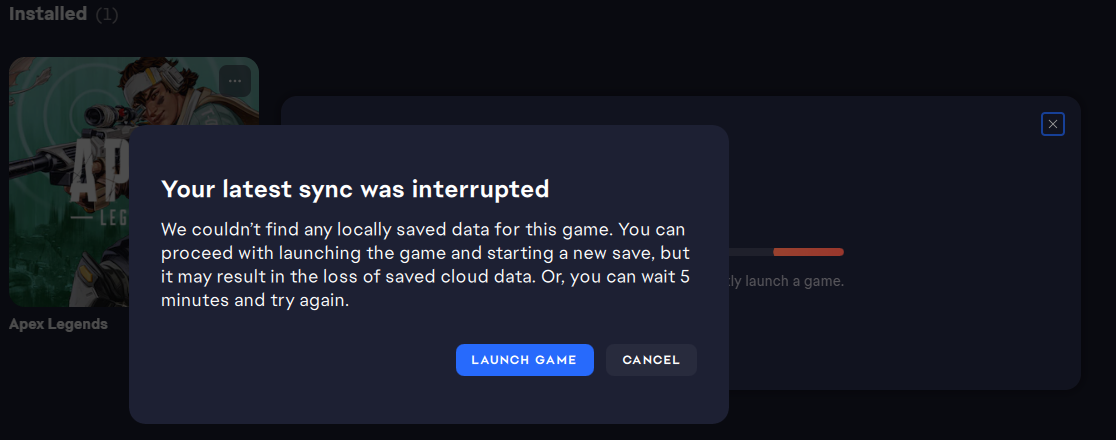
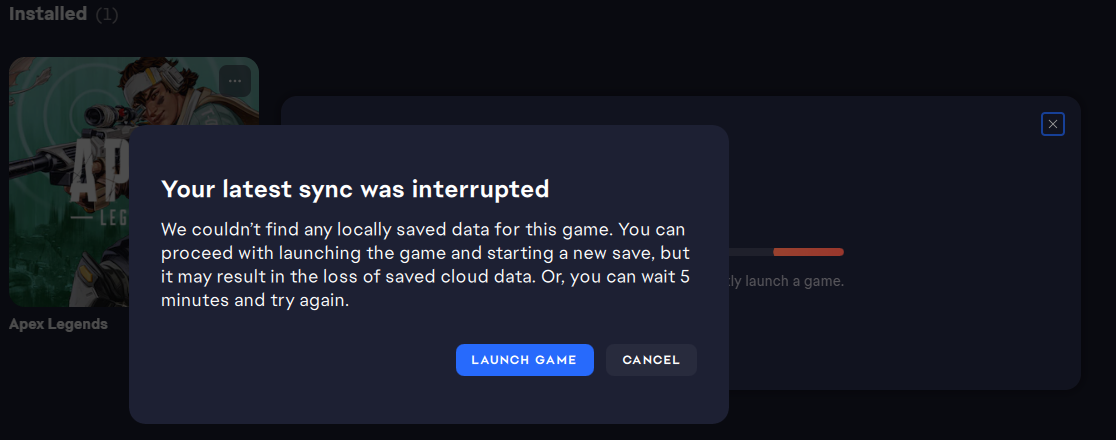
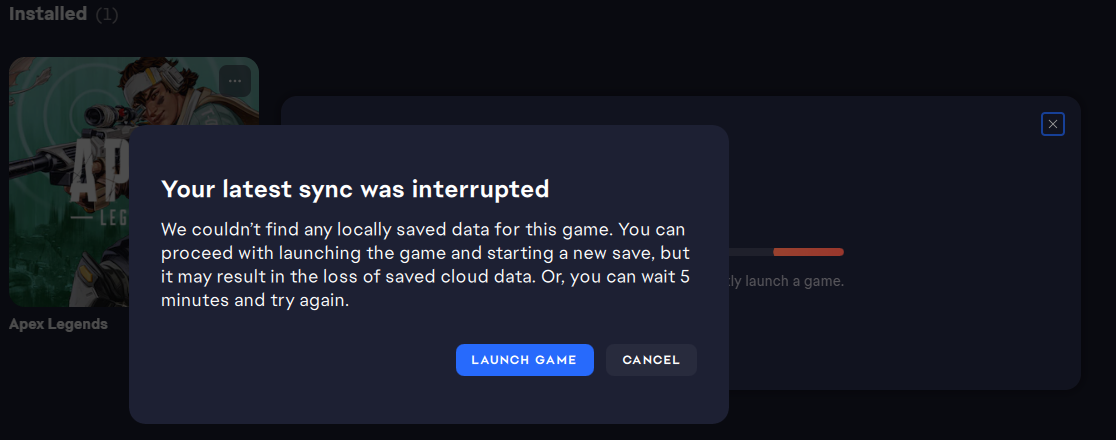
Hi, this prompted for me as well but I am afraid I will lose all my saved progress?? The game's FIFA 22 btw.
Same for me i tried to launch NFS heat and FIFA 22 and stucked at launching . I can enter to game only if I start with a new save from the beginning. It seems like a cloud saves does not work
If I try to replace with cloud save game stucks at launching and clean cache does not help with that
I just had to quickly post a reply to this message. (Although I was having a problem launching Dead Space 3, but I don't think it matters because it seems there is some EA App glitch ...)
I've recently come back to this game and discovered I had to uninstall Origin then install EA App. But Dead Space 3 DID NOT LAUNCH - seemed to go into a loop at launch time but just sits there looking stupid.
I am still on Windows 7 (64 bit) and this is what worked for me:
- Exit EA App
- Windows Task Manager > end processes for EA App (including EA background services)
- click Start > Run > %localappdata%, and delete folders "EA Games" and "EADesktop"
- Go to EA App executable > C:\Program Files\Electronic Arts\EA Desktop\EA Desktop\EALauncher.exe
- Right-click EALauncher.exe and Run as Administrator
- Go to Dead Space 3 executable > E:\EA Games\Dead Space 3\deadspace3.exe
- Right-click deadspace3.exe and Run as Administrator
- EA App then pops up a message that says "This game requires permissions" (this is about granting access to launch the game)
- Click OK and launch game!!!
This worked for me, and a big thank you to the person who posted this comment, this is what lead me to resolving my game launching problem!!
Just found the answer to this! Sure, try all the recommendations from EA, but what worked for me after weeks of troubleshooting was making sure virtualization was enabled in the BIOS settings.
- I----ezrail----I6 months agoNew Novice
I fixed mine this way:
1. Disconnect the internet completely, close EA, and close EA Background Service from Task Manager.
2. Go into your game's folder, run the game from there, wait for the game to load (if it didn't, re-run it as Administrator).
3. Wait till the game loads and is in the game menu.
4. Reconnect your internet.
5. Open EA and let it go online.
6. Go into your game and try to go online in the game as well. - _VADERSHAH_5 months agoRising Newcomer
thank you pal,that worked😍
- I----ezrail----I3 months agoNew Novice
Another solution that I found is to go into C:\Users\YOUR_PC_USERNAME\Documents\THE_BROKEN_GAME'S_NAME\settings, this settings folder was for my case, which was Battlefield V, so if your game is different, then the settings folder might also be named differently, or it might be in some other subfolder (or it might be the same). Generally speaking, try to cut out some files that are related to profile or save data etc... and then cut all those content of the settings folder, and paste it somewhere else, then relaunch EA, then try to run your game.