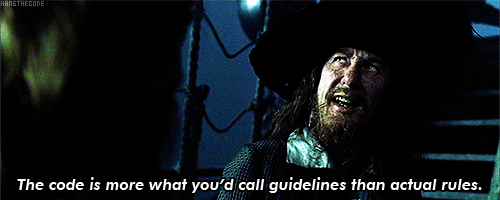Re: Cant load Apex at 1280x720 fullscreeen
Right click your desktop and open Nvidia control panel.
Go to adjust desktop size and positioning.
Tick the Override the scaling mocde in games and programs.
Select perform scaling on: Display
Tick full screen.
Apply
Next
Go to Change resolution.
Click customise.
Tick enable resolutions not exposed by the display.
Click Create custom resolution.
Set the horizontal pixels to 1280.
and vertical lines to 720.
Click test
Confirm and apply everything till you reach the control panel again.
select your custom resolution:

Apply then go into game and check the resolution is correct.
Once done come out of the game and back to the control panel and set it back to the native resolution.
then jump back in game and check your settings.
Now, if the problem is still there the only way to run the game in 720 is to set the display to 720 which would reduce the resolution for all other programs or games.
Other than that we have pretty much scraped the barrel at this point, so you may have to post a bug report about your issue and forward this post to show what has been done so far.